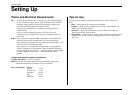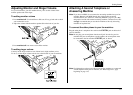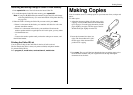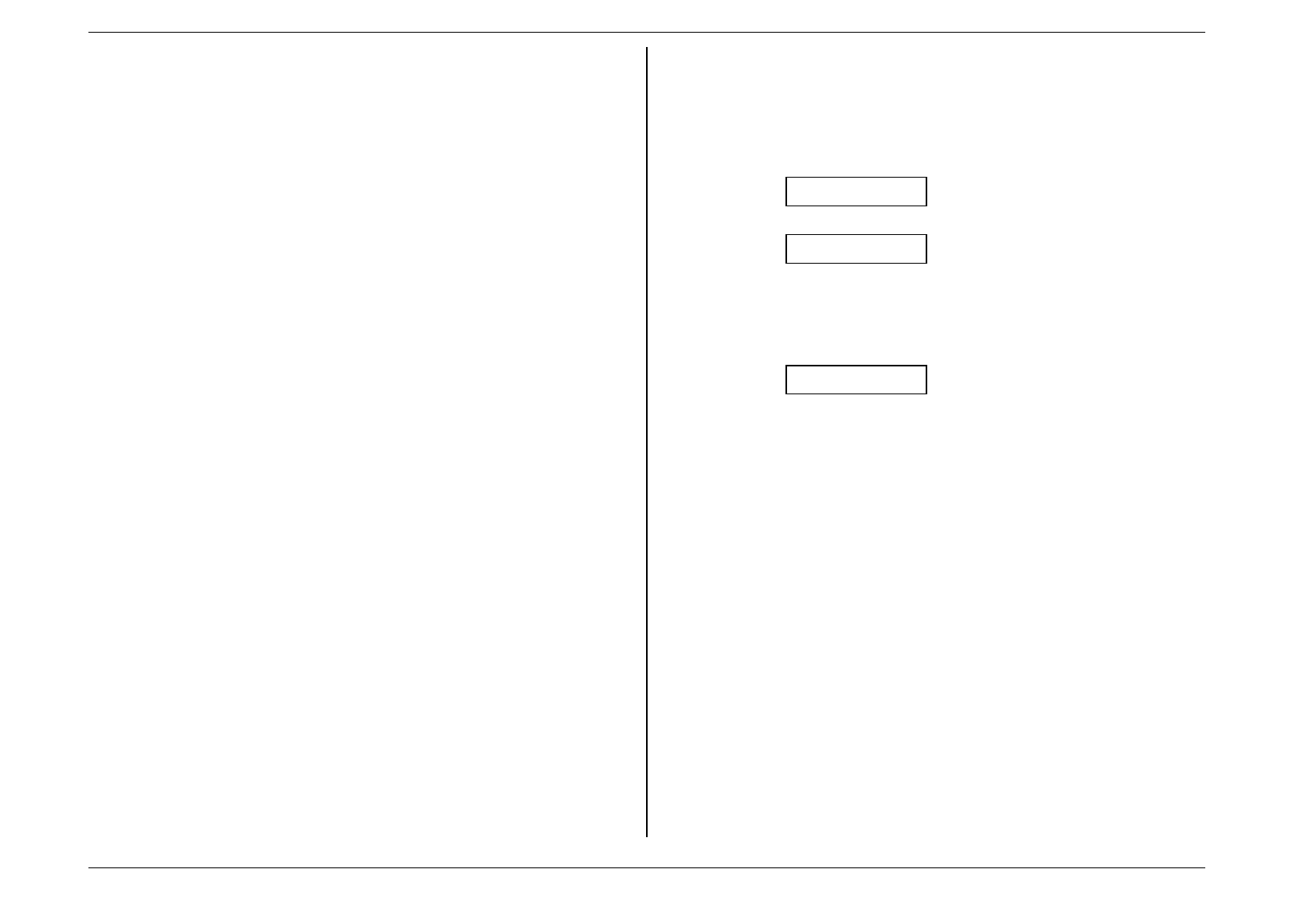
Getting Started
1.17
Redialing
Automatic redial
If the call fails, your fax machine will automatically attempt to redial the number
if you tried to transmit using a one-touch key, a speed-dial number, or a number
entered on the numeric keypad.
The fax machine will wait 3 minutes before automatically redialing.
If unsuccessful, it will attempt a total of 6 automatic redials at 3 minutes interval.
Note:
If you used either on-hook dialing or a handset, redial manually.
Redialing manually
You always can redial fax or voice calls manually; and, again, you must redial
manually if you dialed by using either on-hook dialing or a handset.
To redial a fax call manually without using on-hook dialing or a handset:
1. Confirm that the document is still in the feeder and that your desired resolution
and contrast settings are still correct.
2. Press
redial/pause
, then
start
.
To redial a fax call manually by using on-hook dialing or a handset:
1. Confirm that the document is still in the feeder and that your desired resolution
and contrast settings are still correct.
2. Obtain a dial tone: either press
monitor/call
or lift the handset.
3. Press
redial/pause
.
4. When you hear fax tones from the remote fax unit, press
start
.
Note:
If a person answers the phone, tell him or her you’re trying to send a
fax. When his/her fax machine sends you fax tones, press
start
.
To redial a voice call manually:
1. Obtain a dial tone: either press
monitor/call
or lift the handset.
2. Press
redial/pause
. When the other person answers, speak to him/her on the
handset.
Canceling automatic redial
To cancel an automatic redial, press
stop
.
or
You’ll use the Review Command function.
If you wish to review or cancel the command, here’s how:
1. Press
program
,
5
.
Review Command
2. Press
mode/enter
.
COM1 : 123-4567
In the example above, the fax machine is holding a command for a delayed
transmission to phone number 123-4567. Also, if a “right-now” transmission
attempt to the same number has been blocked by a busy signal, you’ll see the
above one.
3. When you wish to erase the command, press
contrast/cancel
.
COM1 : Erased
If you decide not to cancel the command, press
stop
.
For more information on the Review Command function, please see page 2.10.