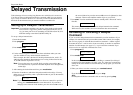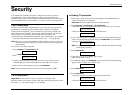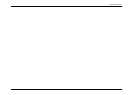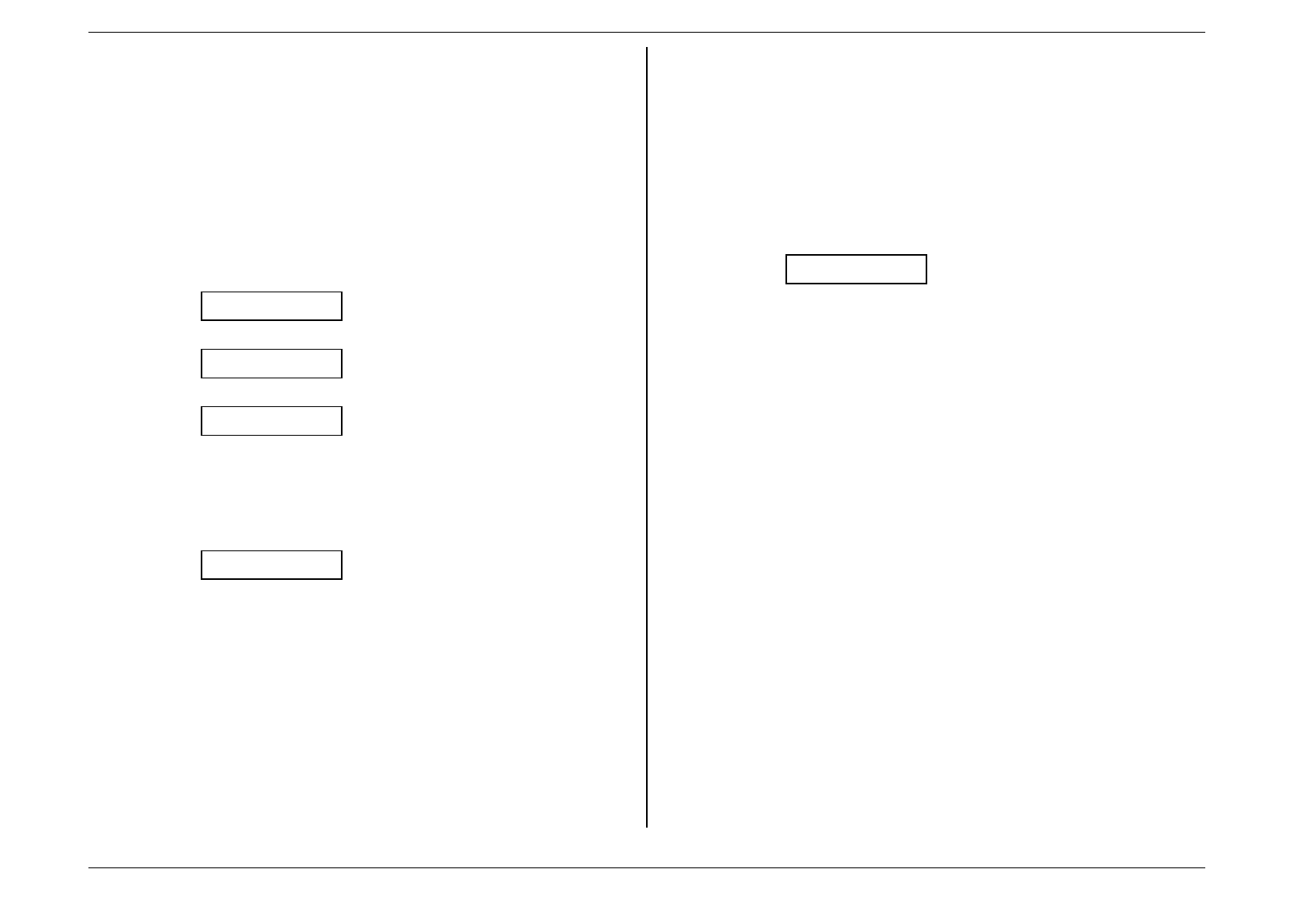
Beyond the Basics
2.16
Set Activity Journal
Your fax will automatically print a report on the last 20 transmissions and
receptions. The activity journal includes:
• The remote location
• The resolution of the transaction
• The time the transaction began and its duration
• The number of pages
• The result of the call
A number assigned to the transaction by your fax.
To turn the activity journal on or off:
1. Press
program
,
7
,
mode/enter
,
0
,
9
.
Set Auto Journal
2. Press
mode/enter
.
Auto Journal OFF
3. To change the setting, press
program
.
Auto Journal ON
4. Press
mode/enter
to select the desired setting.
Print an activity journal
You can print an activity journal at any time.
1. Press
program
,
6
,
mode/enter
,
4
.
Print Journal
2. Press
mode/enter
.
Call Request
This feature allows you to send or receive a fax message and carry on a voice
conversation on the same call, regardless of whether you are the transmitter or
recipient of the fax message.
For this feature to work, the remote fax machine must have a similar call-reserve
capability. You may fax first and then talk, or talk first and then fax.
To send/receive a fax first and then talk:
1. While your fax machine is transmitting or receiving the fax message, press
monitor/call
.
Call Requested
2. At the remote fax machine, the ringer will ring after each page is printed
(whether it is there or on your fax machine, depending upon which is sending
and which is receiving).
3. If someone answers at the remote fax machine, your fax machine will ring
several times. If so, pick up the handset. In a few seconds, the line will open
and you can begin your conversation.
To talk first and then send/receive a fax:
1.
Before
you hang up, insert a document into your fax machine.
2. At the end of your conversation, tell the remote fax machine operator to press
start key and to hang up his/her handset.
3. When you hear fax tones, press
start
and hang up your machine’s handset.
To respond to a requested call
If someone requests a call from you, you’ll hear a long ring after each page is sent
or received.
To answer the call request:
1. Pick up your fax machine’s handset and wait a few seconds, during which you
may hear a brief series of fax tones.
2. Shortly, the line will open and you and the remote fax operator can converse.