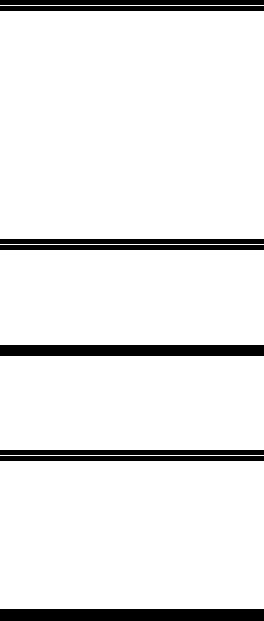
Using the BIOS Setup Utility
Basic System Configuration
NCR S10 Desktop Server User Guide 4-11
time. This results in better fixed disk performance. To
use this feature, your fixed disk must support the
advanced PIO mode. If not, set this to Disabled.
This enhanced IDE feature only works under DOS and
Windows 3.x environment. If enabled
,
it allows you to
use a fixed disk with a capacity of more than 504 MB.
This is made possible through the Logical Block
Address (LBA) mode translation. Other operating
systems require this parameter be set to Disabled.
If enabled, this parameter allows hard drive 32-bit
access.
This parameter allows you to activate the Num Lock
function upon system boot.
The system performs a RAM test during the power-on
self-test (POST) routine. Set this parameter to Disabled
to bypass this test routine. The default setting is
Enabled.
Set this parameter to Enabled if you do not know the
fixed disk drive type parameters and the onboard
communication port configuration. When set to
Enabled
,
this parameter sets the fixed disk drive type
to Auto and the System Speed to High, and enables the
system and video RAM, as well as the primary- and
second-level cache. The default setting is Disabled.
Hard Disk Size
> 504 MB
Hard Drive 32-Bit
Access
Num Lock After Boot
Memory Test
Auto-Configuration
Mode


















