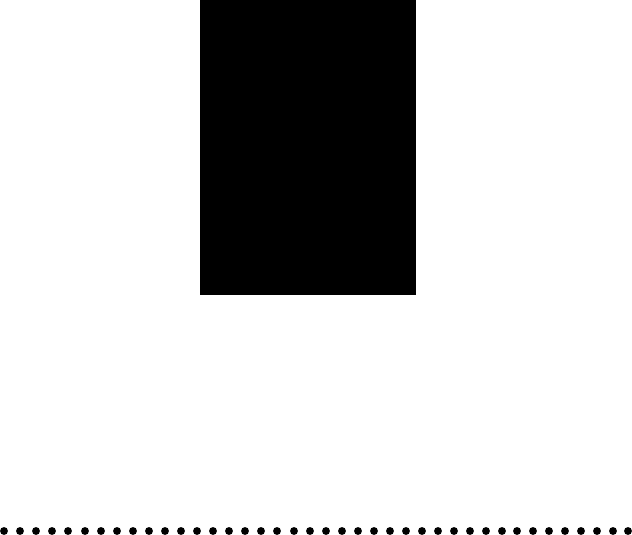
2-1
2
Installation
z Setting Up Your Projector..........................................2-2
Screen Size and Projection Distance ..................................................................2-2
x Lens Shift Adjustable Range ....................................2-4
c Optional Lens Installation .........................................2-6
v Making Connections ............................................... 2-13
Connecting Your PC or Macintosh..................................................................... 2-13
To connect Scart Output...............................................................................2-14
Connecting an External Monitor ........................................................................2-14
Connecting Your DVD Player .............................................................................2-15
Connecting Your VCR or Laser Disc Player ....................................................... 2-16
Connecting to a Network ...................................................................................2-17
Connecting the Supplied Power Cable .............................................................. 2-18


















