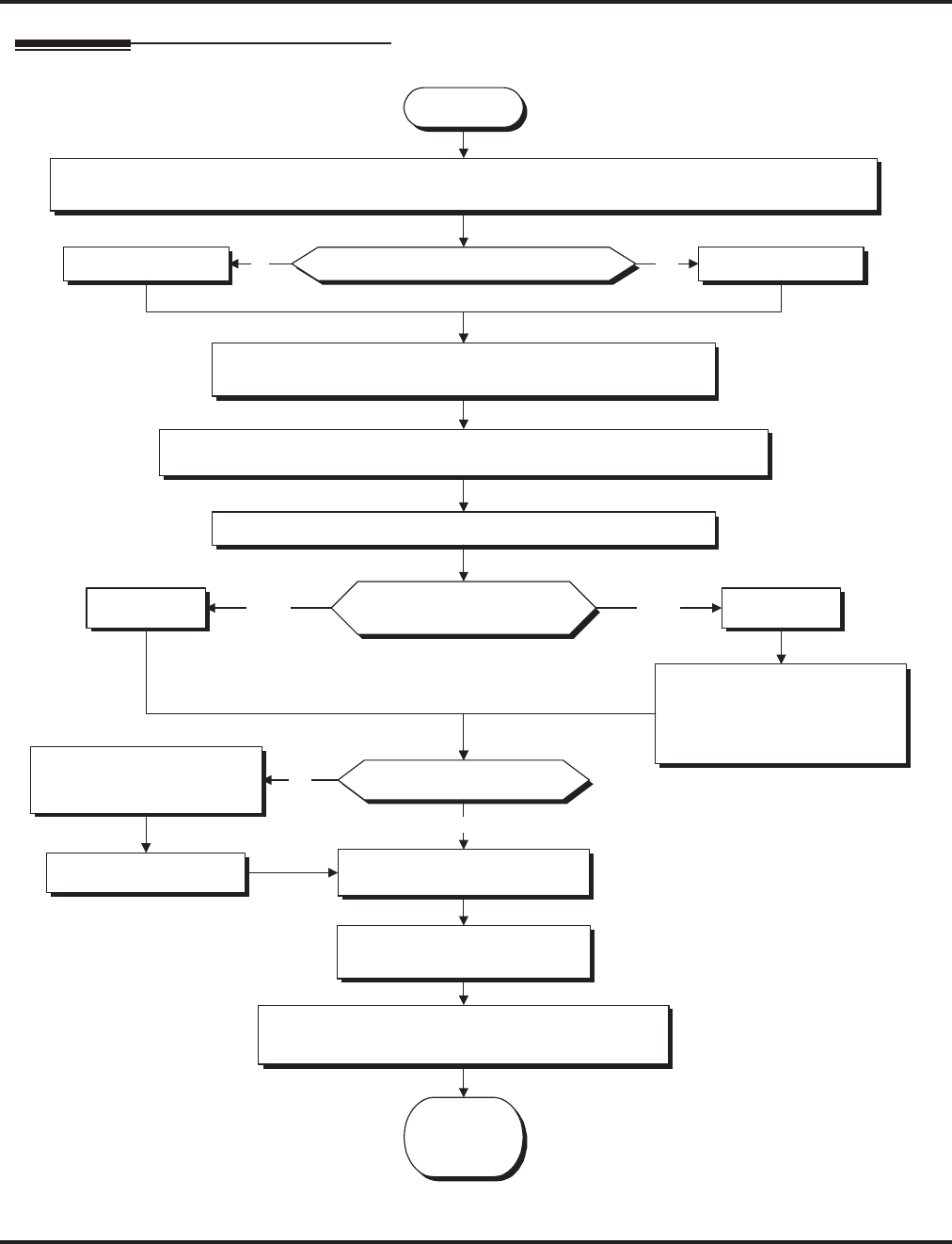
ISDN Features
Primary Rate Interface (PRI), Placing Calls
24 ◆ Aspire ISDN PRI Manual
Programming
Start
Continued on
the following
page.
In 10-03-01, determine the mode of the PRI PCB (0=not set, 1=T-Bus, 2=S-Bus, 3=Network Mode (leased),
4=Network Mode (interconnected), 5=Network Mode (interconnected, fixed layer 1=NT), 6=S-Point.
In 10-03-14,select the service protocol to be used
(0=keypad facility, 1=specified protocol for Aspire).
In 10-03-12, select to use either
short-haul (0) or long-haul (1).
In 10-03-13, select the loss-of-
signal detection limit.
In 10-03-11, set the
system ID number (0-50).
In 10-03-10, set the system as
either the slave (0) or
master (1) system.
In 10-03-09, select either
Keypad Facility (0) or
Called Party Number (1) for
the dial information element.
In 10-03-08,
enter '0'.
In 10-03-07, select the number of DID digits to be received (0-4).
In 10-03-06, determine the length of cable used to connect from the CSU to
the PRI PCB (0=0-40m, 1=40-81m, 2=81-122m, 3=122-162m, 4=162-200m).
In 10-03-04, select the Layer 3 timer type (1-5). The timer value is
set up in Program 81-06 (T-Bus) and 82-06 (S-Bus).
In 10-03-03, enter '0'. Is the CRC Multi-Frame (CRC4) used? In 10-03-03, enter '1'.
No Yes
Is the Dial Sending Mode
Enblock or Overlap Sending?
In 10-03-08,
enter '1'.
Enblock Overlap
Is the system networked?
Yes
No


















