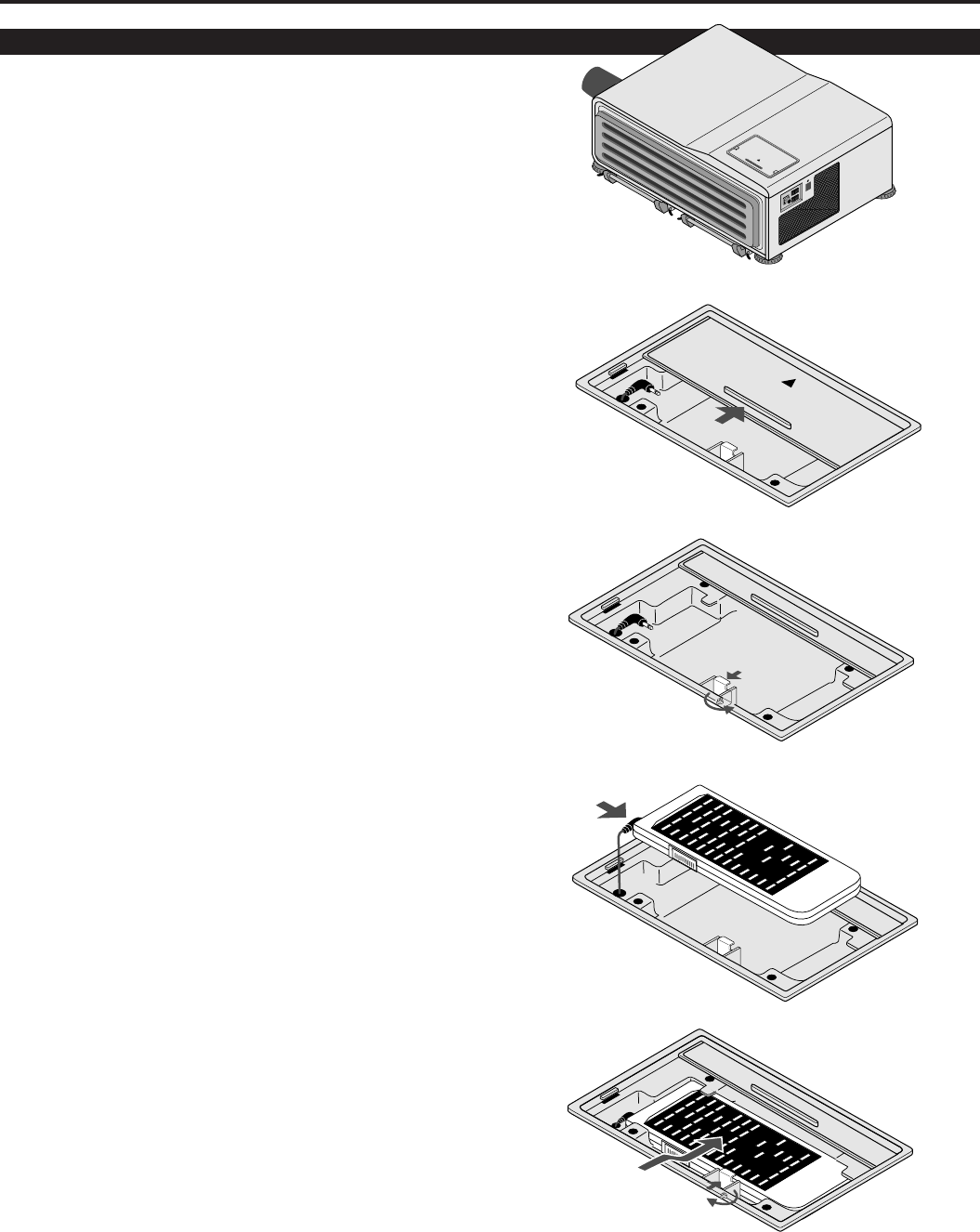
15
1.PART NAMES AND FUNCTIONS
When using the remote control as the key panel on the projector:
1. Slide and open the lid.
2. Loosen the screw on the metal fitting.
4. Place the remote control in the compartment.
5. Tighten the screw and secure the remote control with the
metal fitting.
3. Plug the mini plug into the remote jack of the remote control.
Rem
ote Control Unit
OPEN
The following steps are necessary only when the projector is installed on
the ceiling.
When you use the projector in floor projection, you do not need to
fasten the remote with the metal fitting. Simply open the lid and put
the remote in the compartment.


















