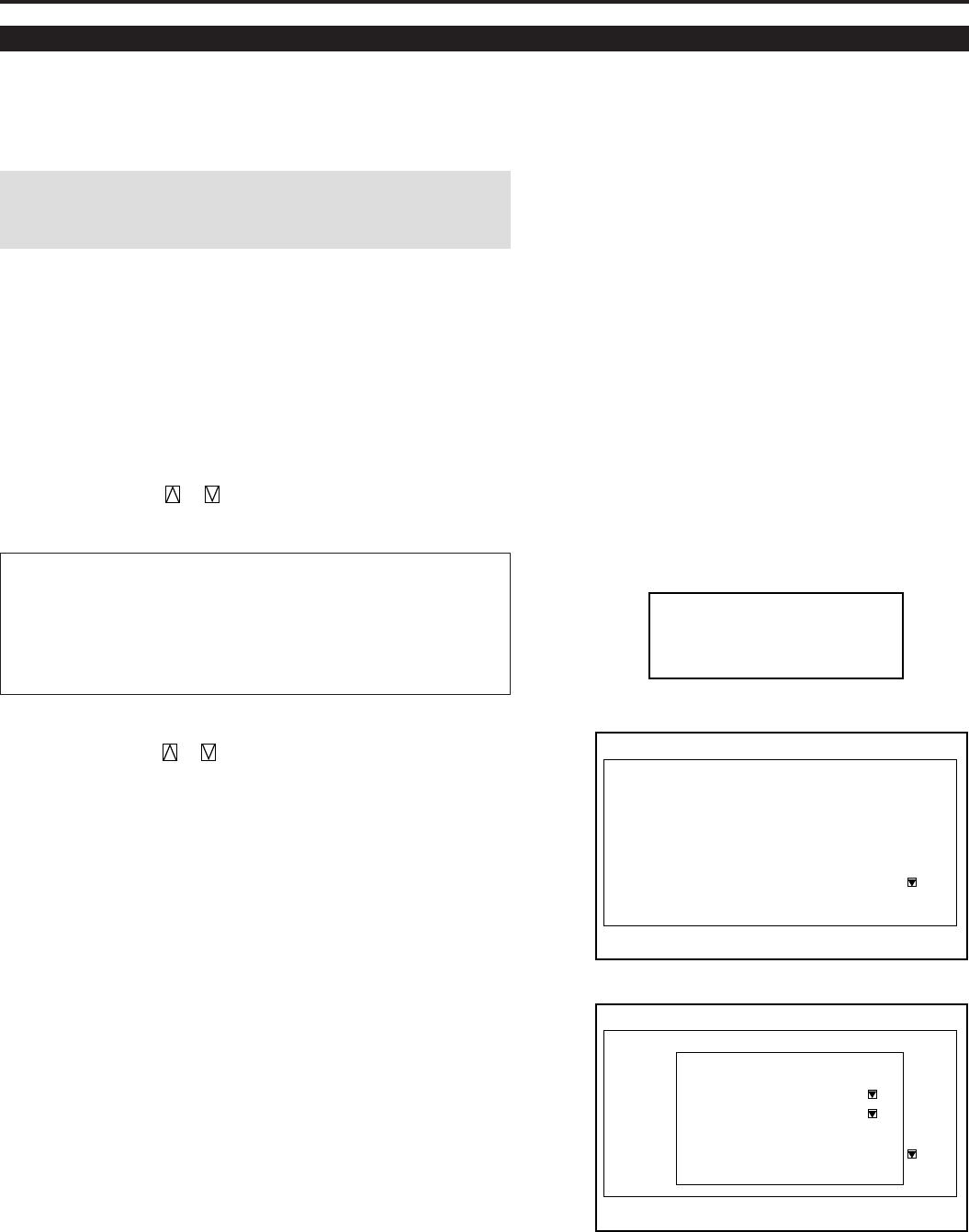
41
Enables you to program to turn on or off your projector automati-
cally at a specified time. The two timer functions are available: On/
Off Timer and Sleep Timer.
NOTE: When the On Timer is set and the projector is in standby, the
two digit indicator flashes "00" to indicate that the On Timer is
active.
Proceed as follows:
• Before setting On/Off Timer, maker sure that Date, Time Preset
feature is set.
• Even after setting On/Off Timer, turning the projector on or off
with the remote control is possible.
• There are two time display formats: 24-hour or AM/PM format.
You can set either format in the "Date, Time Preset" in [Adjust -
Set Option - Menu Mode].
User the CURSOR or button to select "On/Off Timer" or
"Sleep Timer".
Items to select
• On/Off Timer---Programs to turn on or off the power at a prede-
termined time.
• Sleep Timer---Programs to turn off the power at a predetermined
time, up to two hours later in 30-minute increments.
To set the On/Off Timer:
1) Use the CURSOR or button to select On/Off Timer and
press ENTER to display the On/Off Timer menu.
2) Select a program number and press ENTER to display the On/Off
Timer Setting menu.
3) Set the Week, Day, On-Time and Off-Time using the CURSOR
buttons and INPUT buttons (1 thru 10). To cancel the on-time or
off time, press NORMAL.
Timer Setting
-Timer Setting-
1. On/Off Timer
2. Sleep Timer
On/Off Timer
Execute Switch [Inactive ]
Prg
1
2
3
4
5
6
7
8
Week
1Week
Every
Day
Mon
Mon-Fri
On Time
09:00
18:00
Off Time
12:00
22:00
On-Off Timer
Execute SWITCH [INACTIVE ]
Prg
1
2
3
4
5
6
7
8
WeeK
1WeEK
EveRY
DAY
MON
MON-FRI
ON TIME
09:00AM
18:00
OFF Time
12:00am
22:00
On/Off Timer Setting
Entry Cancel Clear
Program 1
WeeK
Day
On Time
Off Time
[1Week ]
[Mon ]
[00:00]
[00:00]
3.OPERATION


















