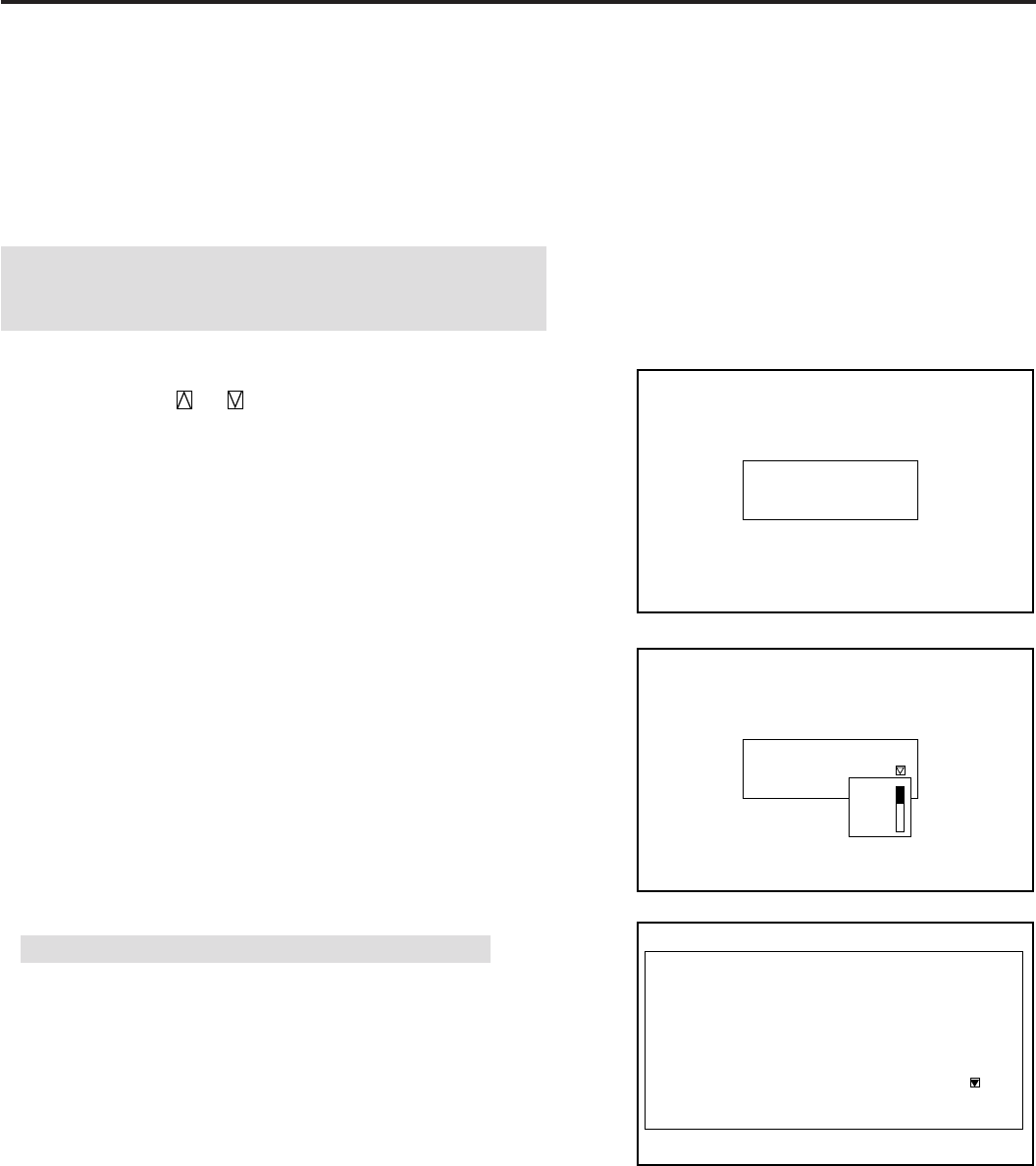
42
3.OPERATION
4) Select the Entry and press ENTER. This enables the On Timer or
Off Timer function.
To cancel your data such as week, day, on/off time, select the Cancel
and press ENTER.
To delete the setting data such as week, day and on/off time for the
program number, select the Clear and press ENTER.
NOTE:
When setting On Timer during cooling the fan, the projector will
turn on after the cooling has finished.
To set the Sleep Timer:
1) Use the CURSOR or button to select the Sleep Timer and
press ENTER to display the Sleep Timer menu.
2) Select the Set and press ENTER to drop the pull-down menu.
3) Select your desired time between 30 minutes and 2 hours in 30
minutes.
NOTE: "-- : -- -- " indicates the Sleep Timer will not be used.
To enable your settings:
Select "Active" in Execute Switch and press ENTER.
Sleep Timer
Set Time [0:30 ]
SET
-:--
0:30
1:00
1:30
2:00
Sleep Timer
Time Left 1:23
Set
On/Off Timer
Execute Switch [Inactive ]
Prg
1
2
3
4
5
6
7
8
Week
1Week
Every
Day
Mon
Mon-Fri
On Time
09:00
18:00
Off Time
12:00
22:00


















