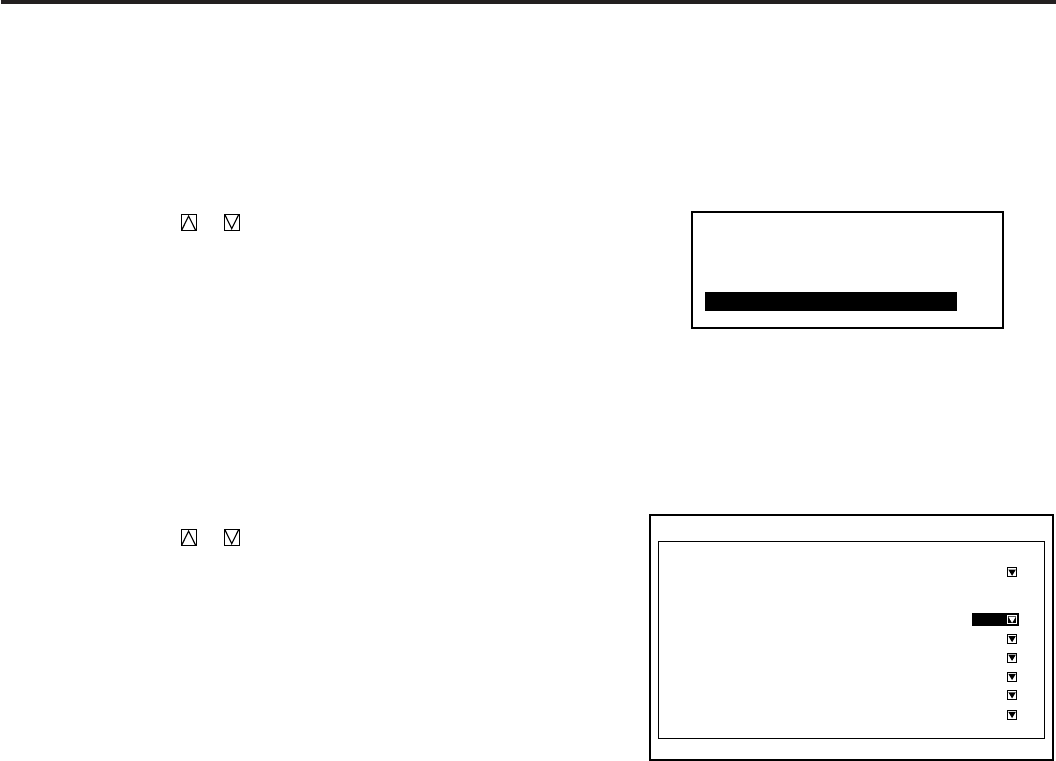
70
3.OPERATION
This feature allows you to display the items : date, time, input signal,
source name, address, and new signal on the top of the screen.
1 Use the CURSOR or button to highlight the “Display Item
Set” menu. Press ENTER.
■ Display Item Set
Menu Mode
Message Time
Date, Time Preset
Display Item Set
Date [Off ]
[Off ]
[Off ]
[Off ]
[Off ]
[Off ]
New Signal
Time
Input Signal
Soutce Name
Address
[Auto 10 Sec ]
Jan/DD/YYYY
HH:MM:SS
-Menu Mode-
1. Message Time
2. Date, Time Preset
3. Display Item Set
2 Use the CURSOR or buttons to select on or off and press
ENTER.


















