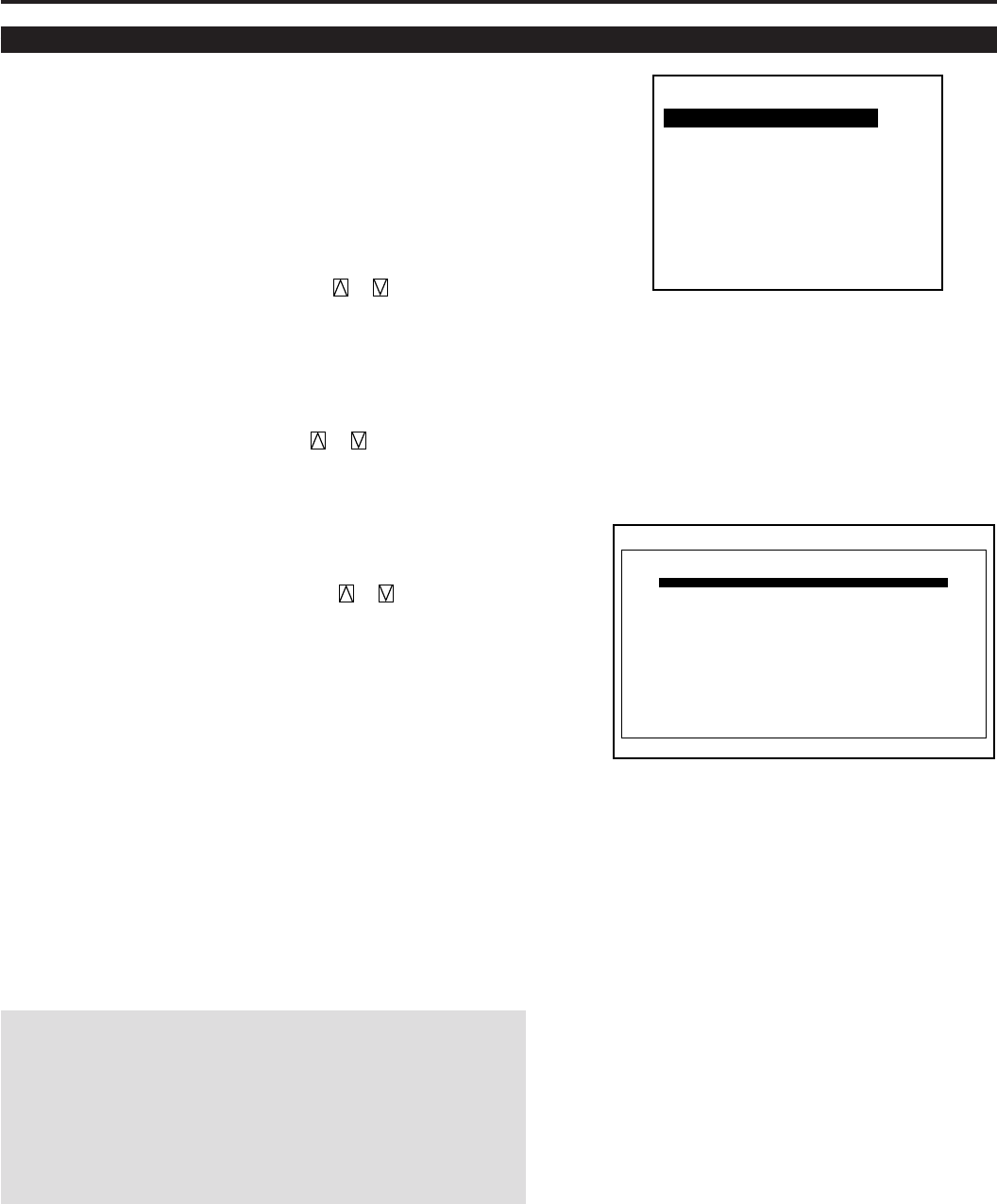
74
3.OPERATION
Help Menu
Provides information about operation and adjustment procedures or
the set information.
To view the information:
Press OPERATE or ADJUST button then select “Help” from the
Task bar and press ENTER. The Help menu will be displayed.
-Help-
1. Help
2. Topics
3. Set Information
■ Help
Provides information how to use the Help.
To view the Help menu, use the CURSOR or button to select
“1. Help” menu and press ENTER.
■ Topics
Provides you information of a various items explaining function and
operation.
To view information, use the CURSOR or button to select “2.
Topics” menu and press ENTER.
■ Set Information
Lets you know the version for the running time, the lamp usage time,
the version for your hardware and software.
To view the information, use the CURSOR or button to select
“3. Set Information” menu and press ENTER.
The information you can view are:
User Name ------------------- Indicates the user name
Set Serial No. --------------- Indicates serial number for your projec-
tor
Set hour Meter -------------- Indicates the amount of operating time
of your projector
Lamp Hour Mete ----------- Indicates the amount of operating time
of the lamp
Software version ------------ Indicates the version for the software
Hardware version ----------- Indicates the version for the hardware
*The Switcher item is displayed only when the Connect Condition is
set to the SW 1 or 2 Level.
Set Information
0300H 40M
0100H 20M
User Name
Set Serial No.
Set Hour Meter
Lamp Hour Meter
Software Version
Hardware Version
[ ]
Bios
Application
Data
Sub CPU
Switcher
1.00
1.00
1.00
1.00
1.00
1.00
[ ]
NOTE:
There is a warning system built-in that displays the following
message when you reach 1500 hours of operation “Lamp Running
Time is Over 1500 Hours!!” When you see this message please
contact your NEC dealer or service personnel for a replacement.
The projector will not turn on at the next powering-on after the lamp
has been operating for 2000 hours or longer.


















