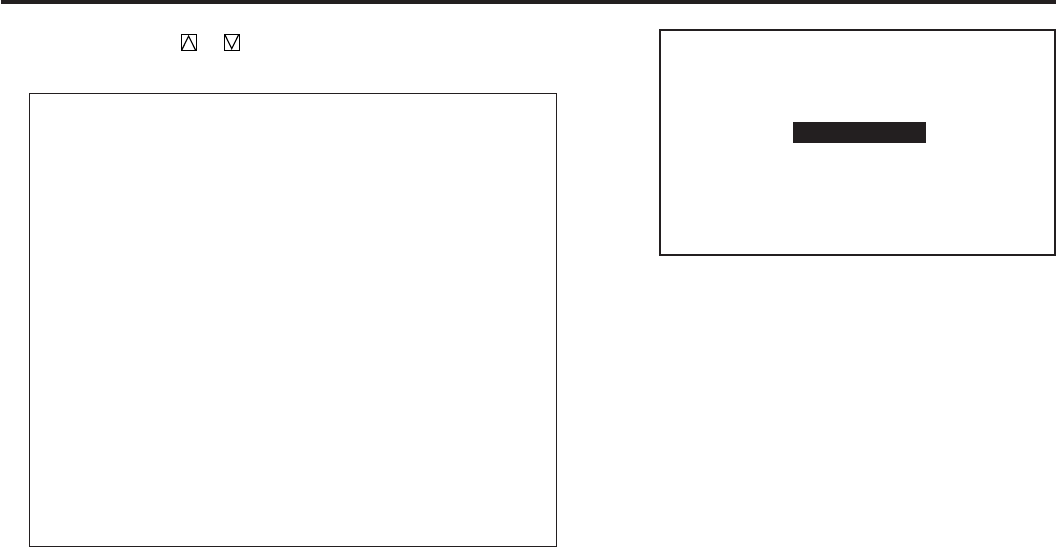
68
3.OPERATION
2 Use the CURSOR or button to select either “Auto” or
“Manual“ and press ENTER.
Items to select
• Auto......... The on-screen menu display appears when the
buttons on the remote control, or the controls on
the rear panel are pressed. The on-screen display
will turn off at a preselected time.
The OFF TIME is specified in seconds up to a
maximum of 30 seconds.
Select your desired time (3-30 seconds) from the
OFF TIME menu.
• Manual .... The on-screen menu display appears when the
buttons on the remote control, or the controls on
the rear panel are pressed. The display will be
turned on and off whenever the DISPLAY button is
pressed. If no button operation is made for 20
minutes or more, the on-screen message will
automatically turn off.
Manual
Auto 3 sec
Auto 10 sec
Auto 30 sec


















