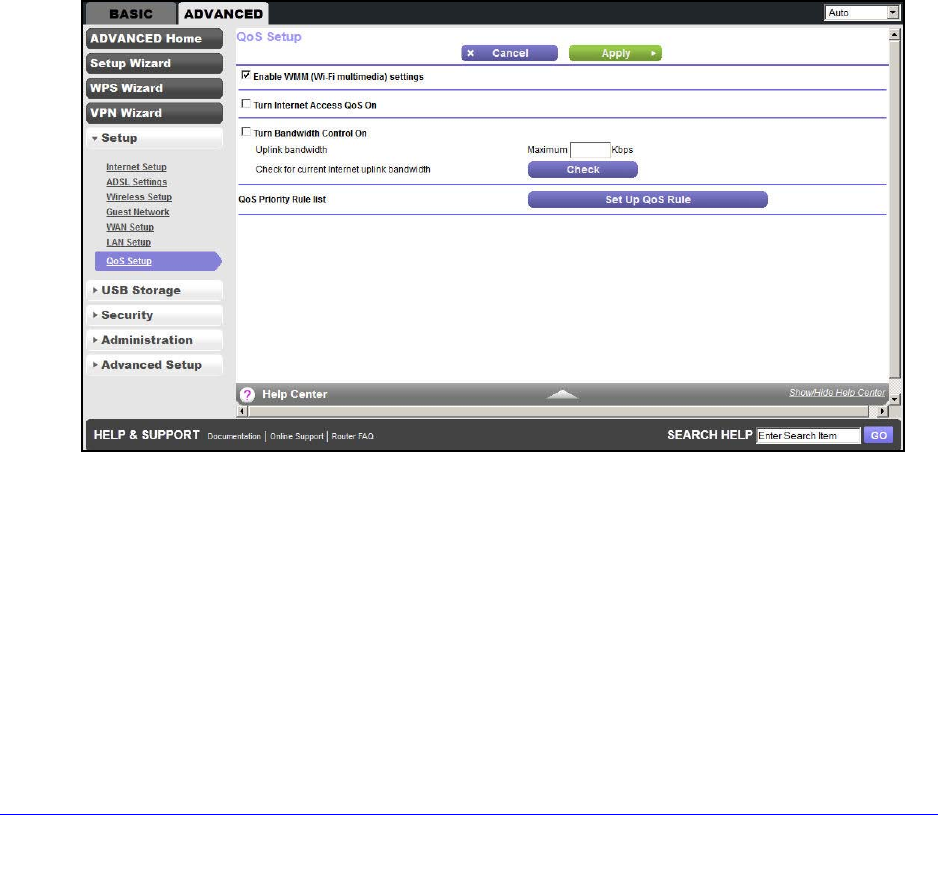
NETGEAR genie ADVANCED Home
56
D6200 WiFi DSL Modem Router
Quality of Service Setup
Quality of Service (QoS) is an advanced feature that can be used to prioritize some types of
traffic ahead of others. The WiFi DSL modem router can provide QoS prioritization over the
wireless link and on the Internet connection.
WMM (Wireless Multimedia) is a subset of the 802.11e
standard. WMM allows wireless traffic
to have a range of priorities depending on the type of data. Time-dependent information, such
as video and audio, has a higher priority than normal traffic. For WMM to function correctly,
wireless clients have to support WMM also.
For an application to receive the benefits of WMM QoS, both the application and the client
running that application
must have WMM enabled. Legacy applications that do not support
WMM and applications that do not require QoS are assigned to the best effort category,
which receives a lower priority than voice and video.
To configure QoS:
1. Select ADVA
NCED > Setup > QoS Setup.
2. (Optional) Clear the Enable WMM (Wi-Fi multimedia) settings check box.
WMM QoS is disabled.
3. Select the Tu
rn Internet Access QoS On check box.
Internet traffic is prioritized.
4. Select the Turn
Bandwidth Control On check box.
You can specify the maximum uplink bandwidth.


















