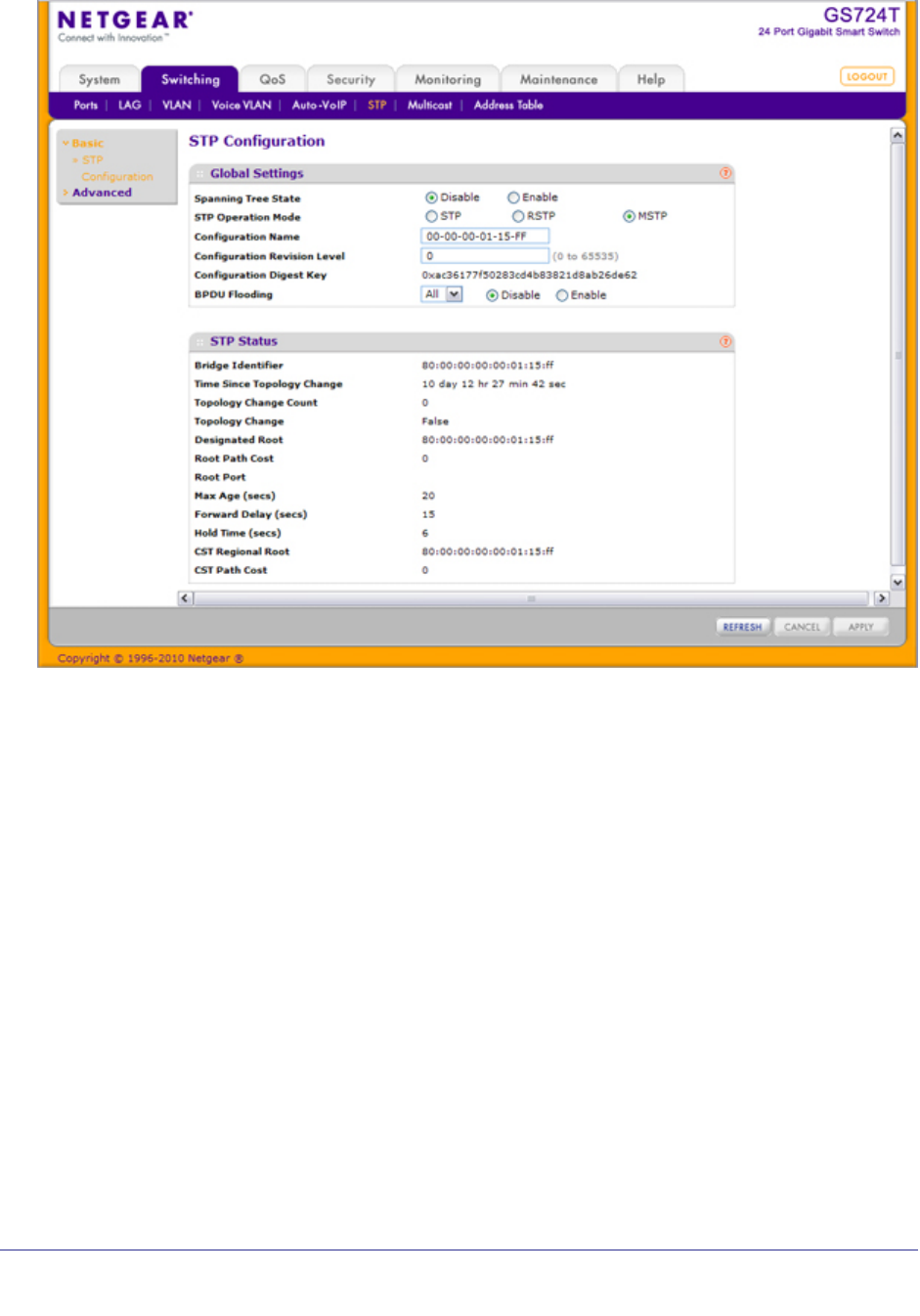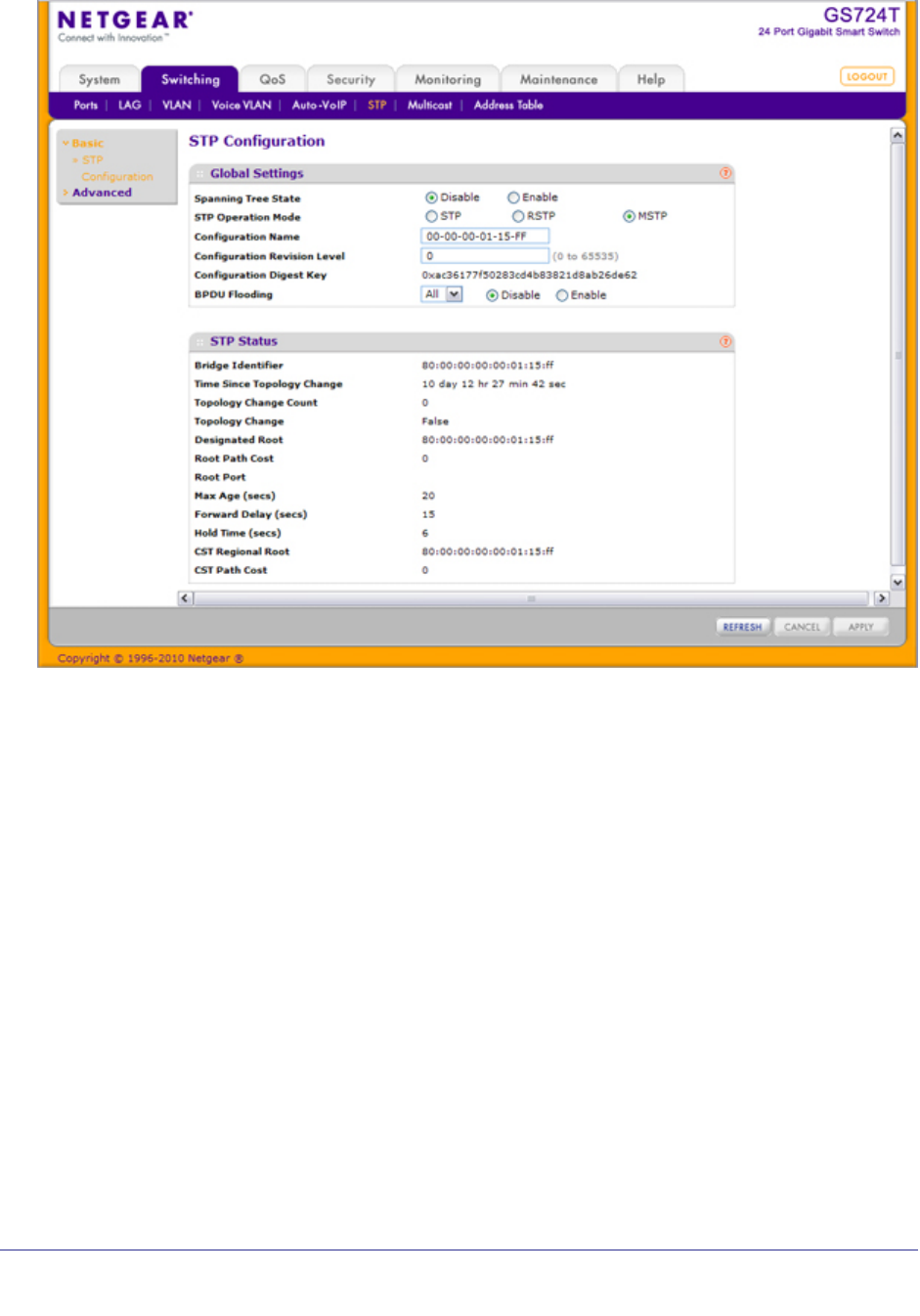
94 | Chapter 3: Configuring Switching Information
GS716Tv2 and GS724Tv3 Software Administration Manual
To configure STP settings on the switch:
1. From the Spanning Tree State field, specify whether to enable or disable Spanning
Tree operation on the switch.
2. From the STP Operation Mode field, Specifies the Force Protocol Version parameter for the
switch. Options are:
• STP (Spanning Tree Protocol): IEEE 802.1D
• RSTP (Rapid Spanning Tree Protocol): IEEE 802.1w
• MSTP (Multiple Spanning Tree Protocol): IEEE 802.1s
3. Specify the configuration name and revision level.
• Configuration Name. Name used to identify the configuration currently being used. It
may be up to 32 alphanumeric characters.
• Configuration Revision Level. Number used to identify the configuration currently
being used. The values allowed are between 0 and 65535. The default value is 0.
4. Specify the BPDU Flooding status for all ports or for individual ports. When this feature is
enabled, BPDU packets arriving at this port are flooded to other ports if STP is disabled.
5. Click Cancel to cancel the configuration on the screen and reset the data on the screen to
the latest value of the switch