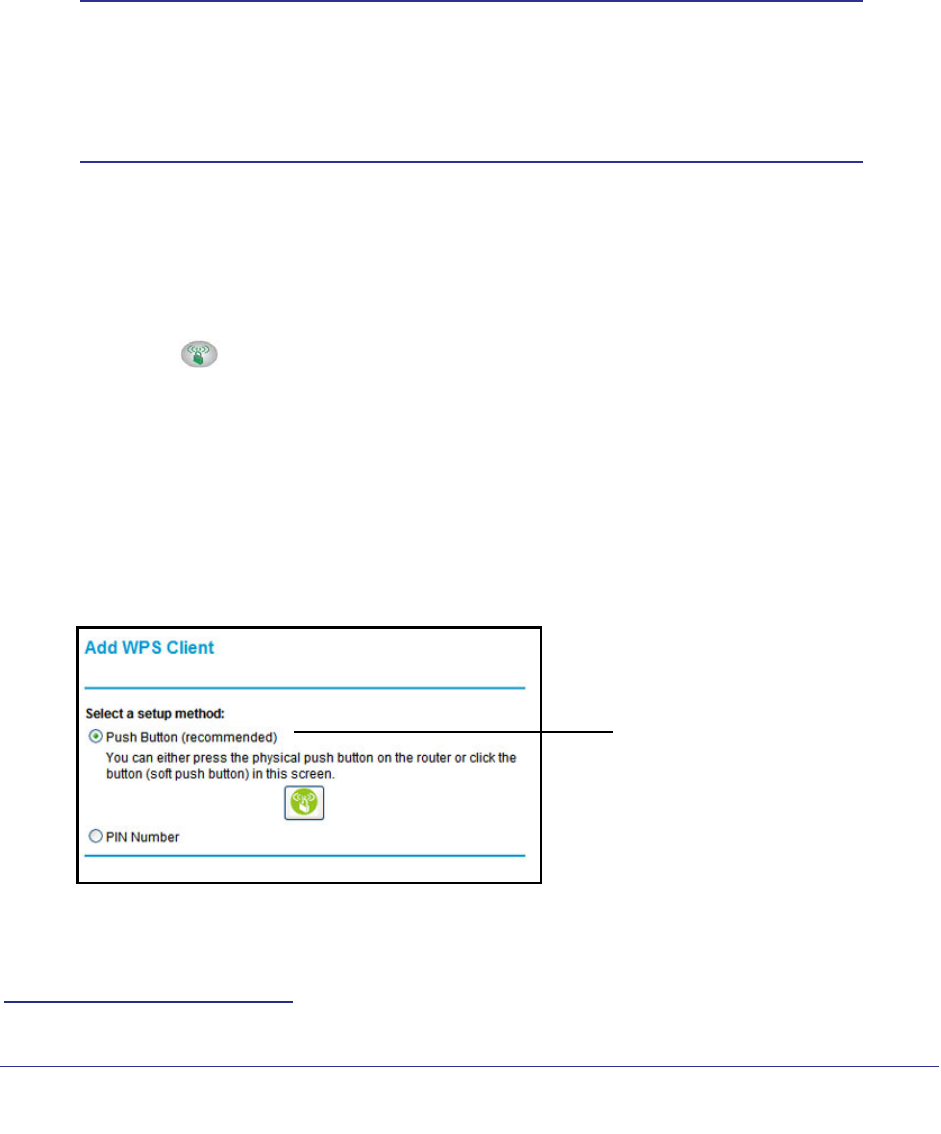
28 | Chapter 3. Wireless Settings
N750 Wireless Dual Band Gigabit Router WNDR4000 User Manual
Wi-Fi Protected Setup (WPS) Method
Wi-Fi Protected Setup (WPS) is a standard that lets you easily join a secure wireless network
with WPA or WPA2 wireless security. The wireless router automatically sets security for each
computer or device that uses WPS to join the wireless network. To use WPS, make sure that
your wireless devices are Wi-Fi certified and support WPS. NETGEAR products that use
WPS call it Push 'N' Connect.
1
Note: If the wireless network name (SSID) changes each time you add a
WPS client, the Keep Existing Wireless Settings check box on the
Advanced Wireless Settings screen has been cleared. See
Advanced Wireless Settings on page 74 for more information about
this setting.
You can use a WPS button or the wireless router interface method to add wireless computers
and devices to your wireless network.
WPS Button Method
1. Press the WPS button on the wireless router front panel.
2. Within 2 minutes, press the WPS button on your wireless computer or device, or follow the
WPS instructions that came with the computer. The device is now connected to your
wireless router.
3. Repeat steps 1–2 to add other WPS wireless computers or devices.
Router Interface Method
1. Select Add WPS Client at the top of the wireless router menus.
2. Click Next. The following screen lets you select the method for adding the WPS client.
WPS Push Button method
3. Select either Push Button or PIN Number. With either method, the wireless router tries to
communicate with the computer or wireless device, set the wireless security for wireless
device, and allow it to join the wireless network.
1. For a list of other Wi-Fi-certified products available from NETGEAR, go to http://www.wi-fi.org.


















