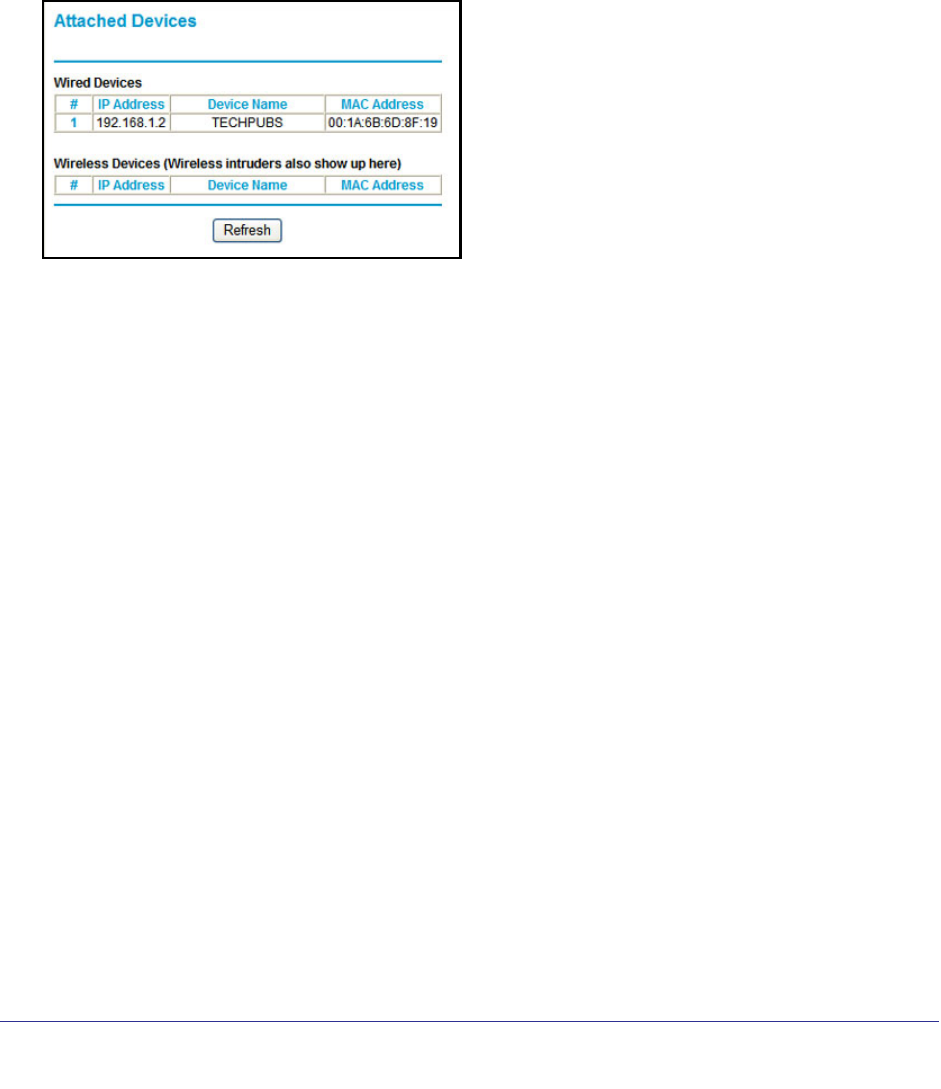
56 | Chapter 5. Network Maintenance
N750 Wireless Dual Band Gigabit Router WNDR4000 User Manual
• Click the Renew button to refresh the screen.
• Click the Close Window button to close the Connection Status screen.
View Attached Devices
The Attached Devices screen shows all IP devices that the wireless router has discovered on
the local network.
Select Maintenance > Attached Devices. The following screen displays:
For each device, the table shows the IP address, the device name if available, and the
Ethernet MAC address. Note that if the wireless router is rebooted, the table data is lost until
the wireless router rediscovers the devices. To force the wireless router to look for attached
devices, click the Refresh button.


















