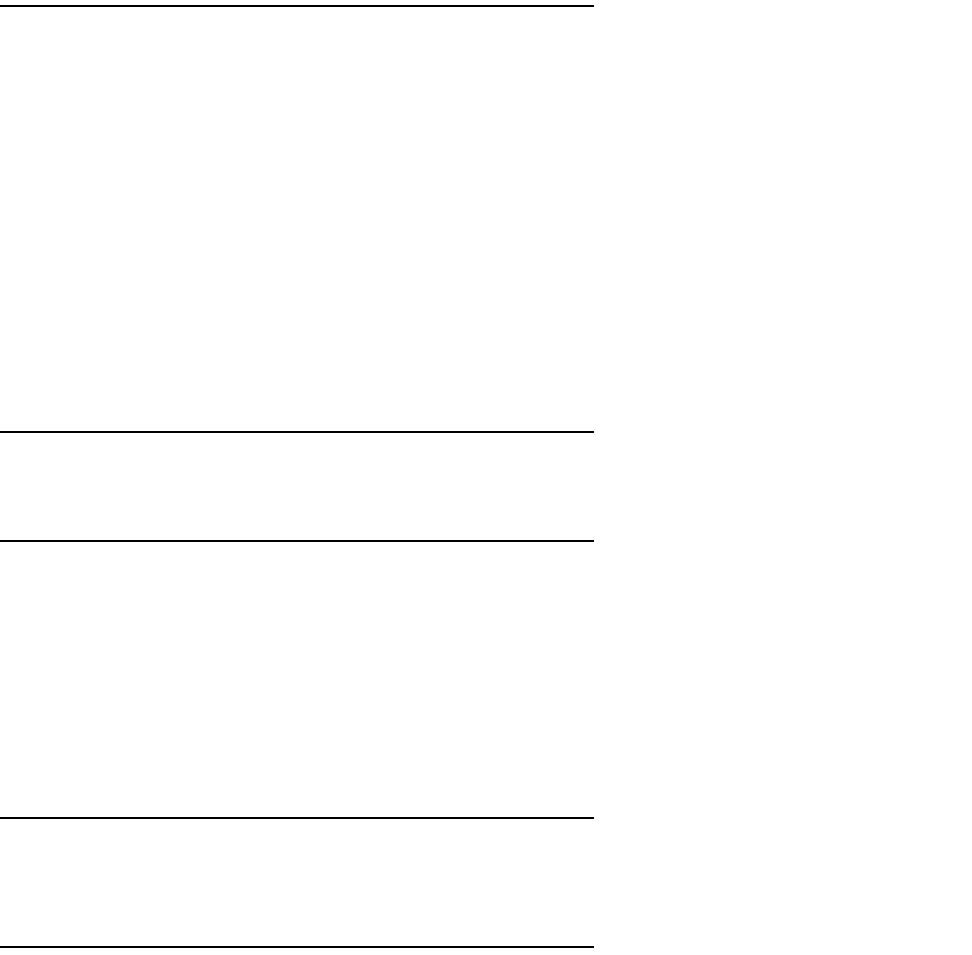
2-8 Command Line Interface Commands Reference
preferences output mask { bits | dotted-quad }
show preferences output mask
The preferences output mask command affects the format of the output from those show commands that
display an IP address together with a subnet mask. When set to bits (the default), the IP address and subnet
mask are output in prefix notation – i.e., an IP address in dotted-quad notation followed by a slash followed by
the number of consecutive ones-bits in the subnet mask – whereas when set to dotted-quad, the IP address
and subnet mask are output as two consecutive dotted-quads.
Example:
#preferences output mask bits
#show interface ethernet 0 ip address
interface ethernet 0 ip address 192.168.1.1/24
#preferences output mask dotted-quad
#show interface ethernet 0 ip address
interface ethernet 0 ip address 192.168.1.1 255.255.255.0
preferences time format { am-pm | 24-hour }
show preferences time format
These commands allow you to set or display your time formatting preferences for the router’s system clock.
security password
Enter old password: old password
Enter new password: new password
Re-enter password: new password
no security password
Enter old password:old password
These commands let you set and delete the Security Options screen password. After you enter the command
the console prompts you for the existing password if you have one, then it prompts you to enter and re-enter a
new password (eleven characters maximum). The no command will prompt you for a password if there was one,
and will then delete that password.
snmp authentication traps enable [ yes | no ]
no snmp authentication traps enable
show snmp authentication traps enable
These commands allow you to enable, disable, or show the status of SNMP authentication traps.
snmp community { ro | read-only | rw | read-write } string
no snmp community [ ro | read-only | rw | read-write ] [string]
These commands allow you to add or delete the SNMP community Read-Only and Read-Write strings.


















