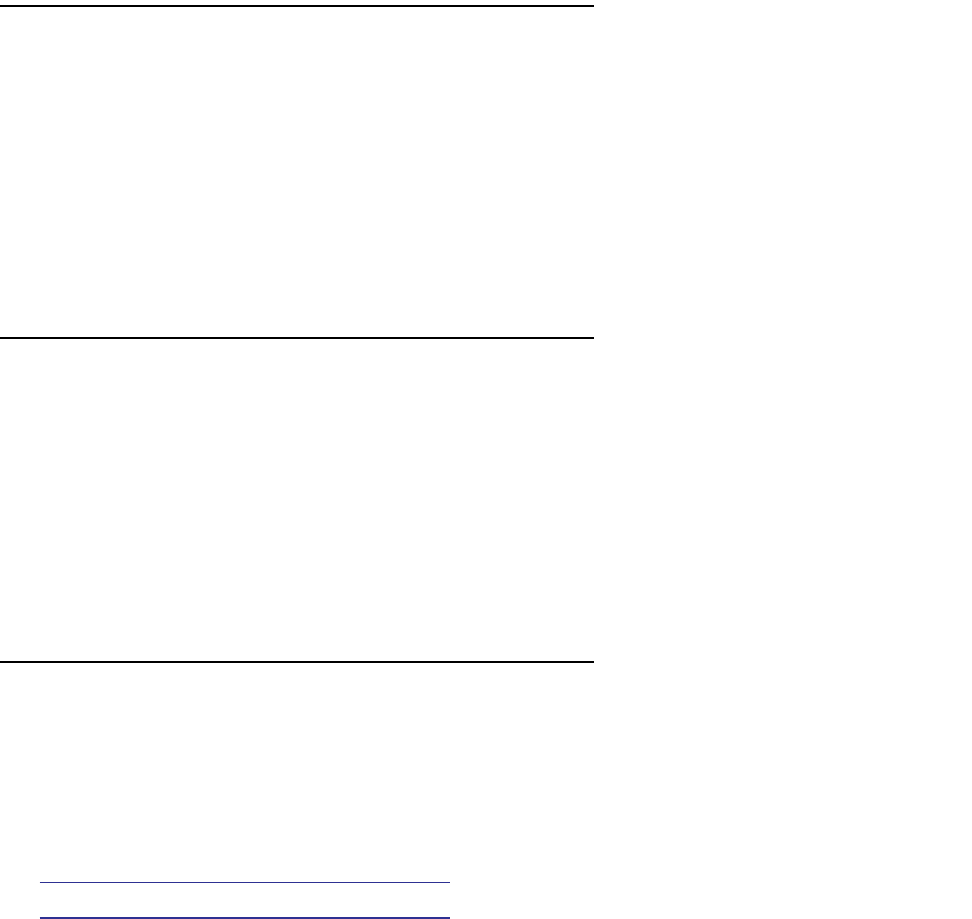
2-32 Command Line Interface Commands Reference
interface ethernet 0 address-serve helper 30.0.0.1
#
interface ethernet id address-serve mode { relay | server }
show interface ethernet id address-serve mode
These commands allow you to specify or display the address serving mode for the specified Ethernet interface.
The keyword relay causes the router to act as a DHCP relay agent. The keyword server enables address serving
from one or more locally configured address pools.
Examples:
#interface ethernet 0 address-serve mode server
#show interface ethernet 0 address-serve mode
interface ethernet 0 address-serve mode server
#
interface ethernet id address-serve range { auto | from-addr to-addr }
no interface ethernet id address-serve range from-addr to-addr
show interface ethernet id address-serve range
This command configures a pool of IP addresses for use by the address server. You may specify one address
pool for each configured Ethernet subnet (primary and secondary). The total number of addresses in all
configured pools may not exceed 512 addresses.
If you specify the keyword auto instead of an IP address range, the router will automatically configure IP
address pools for each configured Ethernet subnet. An automatically configured pool will include one-half of the
number of addresses available in the corresponding subnet, and will be located in the opposite half of the
subnet from the router's IP address on the subnet. If the total number of addresses required would exceed the
maximum of 512 total addresses, the 512 available addresses will be allocated on a pro-rata basis across all
pools.
interface ethernet id address-serve { no | off | on | yes }
no interface ethernet id address-serve
show interface ethernet id address-serve
These commands enable, disable, or display the status of address-serving for the specified Ethernet interface.
Stateful Inspection Configuration Commands
See also:
■ “Stateful Inspection Commands” on page 3-21 for Connection Profile commands.
■ “Stateful Inspection Commands” on page 2-85 for Global Stateful Inspection commands.


















