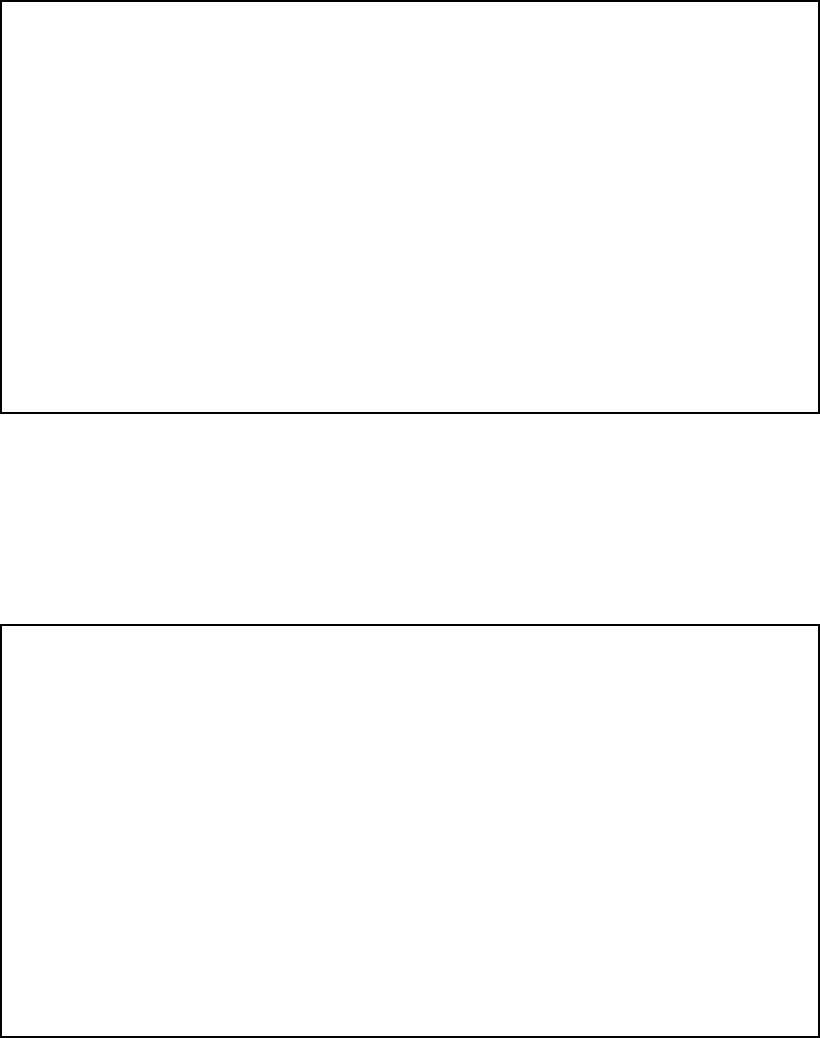
10-12 User’s Reference Guide
The Change NAT Map screen appears.
Make any modifications you need and then select CHANGE NAT MAP and press Return. Your changes will
become effective and you will be returned to the Show/Change NAT Map List screen.
MM
MM
oo
oo
vv
vv
ii
ii
nn
nn
gg
gg
mm
mm
aa
aa
pp
pp
ss
ss
The Move Map screen permits reordering the priority of maps in a map list. If you used Easy Setup for your
initial configuration, and added subsequent map and server lists, you may need to reorder their priority.
In the example screen above, you may want to reorder the priority of the maps such that the static map applies
first and any additional traffic is routed via PAT.
Change NAT Map ("my_map")
First Private Address: 7.7.7.7
Last Private Address: 7.7.7.9
Use NAT Public Range... my_second_range
Public Range Type is: static
Public Range Start Address is: 2.2.2.2
Public Range End Address is: 3.3.3.3
CHANGE NAT MAP CANCEL
Show/Change NAT Map List
+---Private Address Range---------Type----Public Address Range------------+
+-------------------------------------------------------------------------+
| 5.5.5.4 5.5.5.6 pat 1.1.1.1 -- |
| 7.7.7.7 7.7.7.10 static 2.2.2.2 3.3.3.3 |
| |
| |
| |
| |
| |
| |
| |
| |
| |
| |
| |
| |
| |
| |
+-------------------------------------------------------------------------+
Up/Down Arrow Keys to select, ESC to dismiss, Return/Enter to Edit.


















