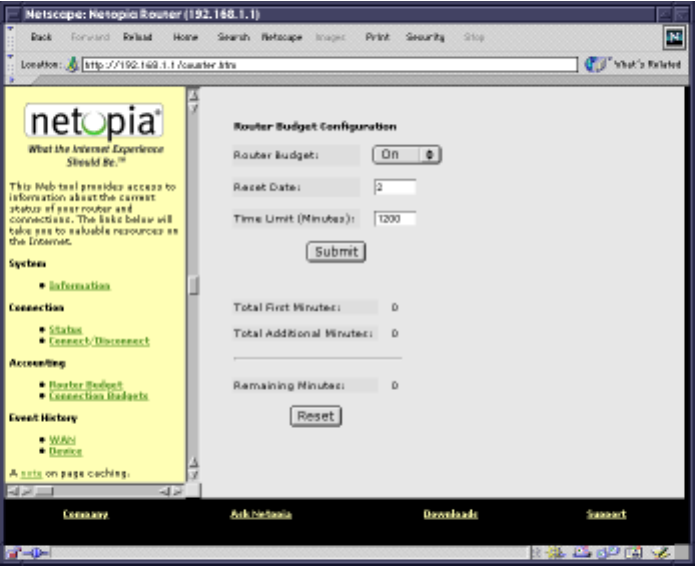
Managing Data Calls 8-17
RR
RR
oo
oo
uu
uu
tt
tt
ee
ee
rr
rr
BB
BB
uu
uu
dd
dd
gg
gg
ee
ee
tt
tt
CC
CC
oo
oo
nn
nn
ff
ff
ii
ii
gg
gg
uu
uu
rr
rr
aa
aa
tt
tt
ii
ii
oo
oo
nn
nn
pp
pp
aa
aa
gg
gg
ee
ee
The Router Budget Configuration page allows you to modify the parameters for your overall connection
accounting policy.
From this page you can:
■ turn Router Budget either On or Off from the pull-down menu
■ change the Reset Date (day) on which the counters begin counting again
■ change the total aggregate Time Limit in minutes covered by all of your budgets
If you make any changes in this screen, click the Submit button.
To reset the aggregate minute counters to zero again, click the Reset button.
The table displays the following information:
Total First Minutes. The number of first minutes of outbound calls to be placed during the recording interval for
all your configured budgets
Total Additional Minutes. The total time of all outbound calls to be placed during the recording interval for all
your configured budgets
Remaining Minutes. The time remaining during the recording interval for all your configured budgets


















