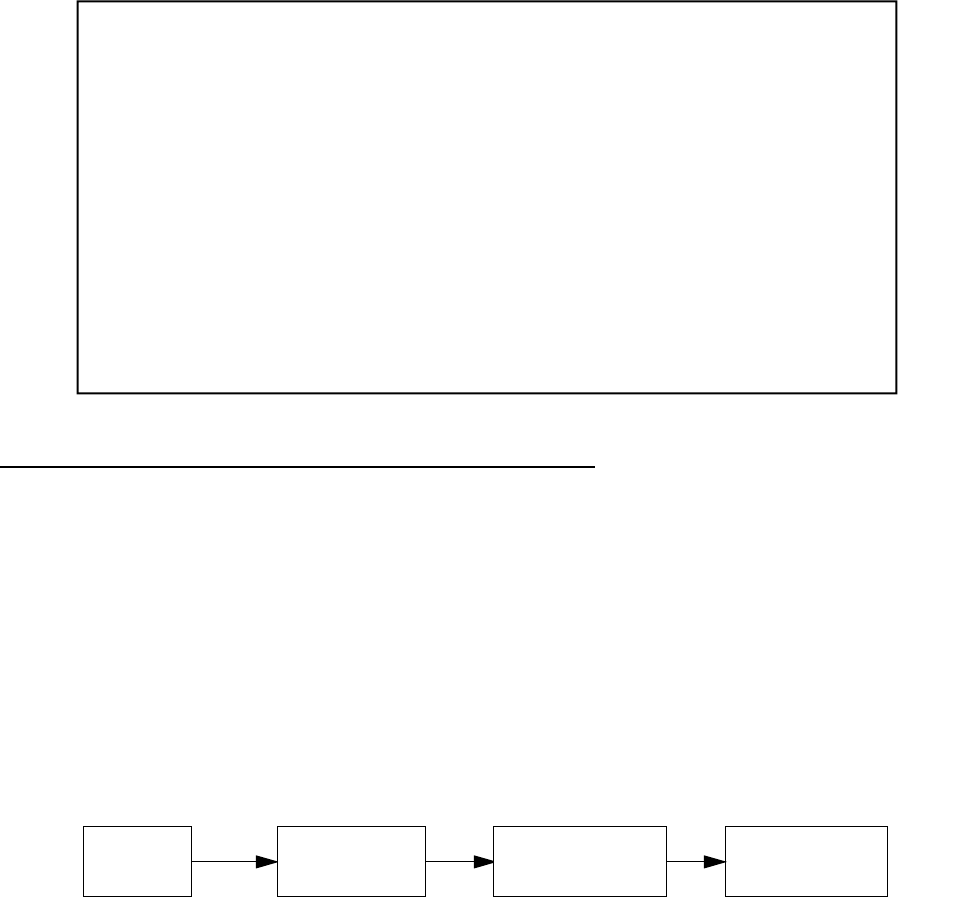
10-18 User’s Reference Guide
A pop-up menu lists your configured servers. Select the one you want to delete and press Return. A dialog box
asks you to confirm your choice.
Choose CONTINUE and press Return. The server is deleted from the list.
BB
BB
ii
ii
nn
nn
dd
dd
ii
ii
nn
nn
gg
gg
MM
MM
aa
aa
pp
pp
LL
LL
ii
ii
ss
ss
tt
tt
ss
ss
aa
aa
nn
nn
dd
dd
SS
SS
ee
ee
rr
rr
vv
vv
ee
ee
rr
rr
LL
LL
ii
ii
ss
ss
tt
tt
ss
ss
Once you have created your map lists and server lists, you must bind them to a profile, either a Connection
Profile or the Default Profile. You do this in one of the following screens:
■ the IP profile parameters screen (see below) of the Connection Profile configuration menu
■ the Default Answer Profile screen (see page 10-20)
II
II
PP
PP
pp
pp
rr
rr
oo
oo
ff
ff
ii
ii
ll
ll
ee
ee
pp
pp
aa
aa
rr
rr
aa
aa
mm
mm
ee
ee
tt
tt
ee
ee
rr
rr
ss
ss
To bind a map list to a Connection Profile, from the Main Menu go to the WAN Configuration screen then the
Display/Change Connection Profile screen. From the pop-up menu list of your Connection Profiles, choose the
one you want to bind your map list to. Select IP Profile Parameters and press Return.
The IP Profile Parameters screen appears.
Show/Change NAT Server List
+-Internal Address-External Address--Port------------+
+----------------------------------------------------+
Se| 1.1.1.1 2.2.2.2 www-http 80 |
| 3.+----------------------------------------------+ |
| 5.+----------------------------------------------+ |
Ad| | Are you sure you want to delete this Server? | |
| | | |
Sh| | CANCEL CONTINUE | |
| | | |
De| | | |
| +----------------------------------------------+ |
| |
| |
| |
| |
| |
| |
| |
+----------------------------------------------------+
Main
Menu
WAN
Configuration
IP Profile
Parameters
Display/Change
Connection Profile


















