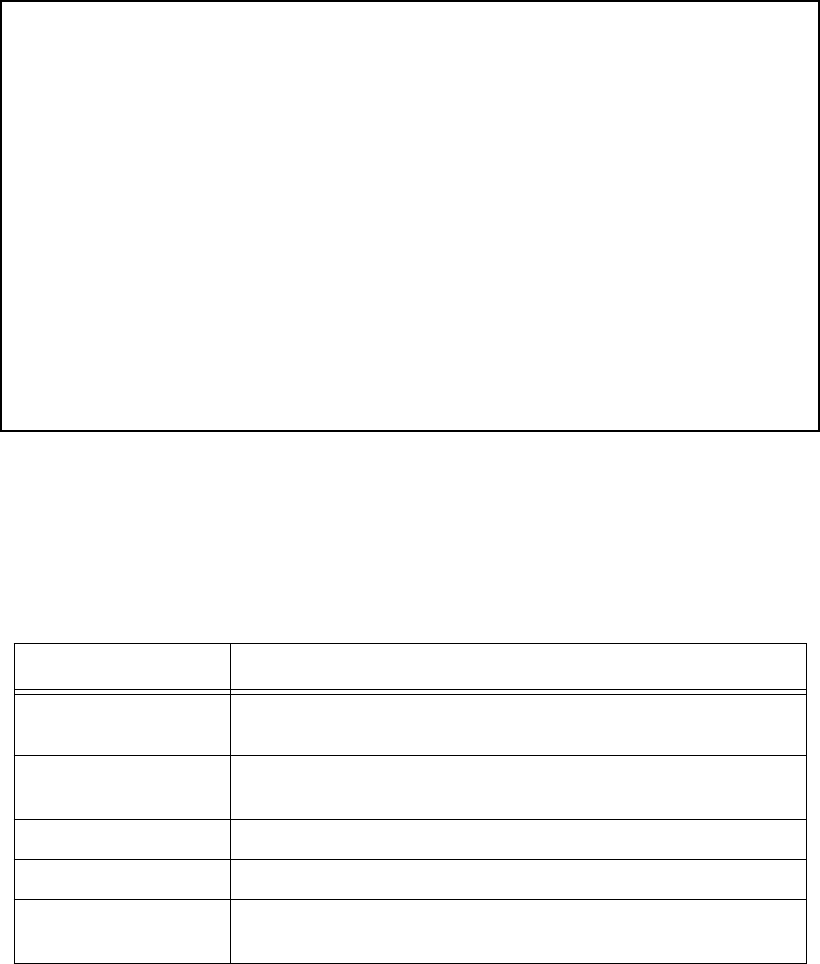
Managing Data Calls 8-9
Follow these steps to configure the new scheduled connection:
■ To activate the connection, select Scheduled Connection Enable and toggle it to On. You can make the
scheduled connection inactive by toggling Scheduled Connection Enable to Off.
■ Decide how often the connection should take place by selecting How Often and choosing Weekly or Once
Only from the pop-up menu.
■ The Schedule Type item directly below How Often allows you to set the type of schedule. Options are:.
■ If How Often is set to Weekly, the item directly below Schedule Type reads Set Weekly Schedule. If How
Selection: Behavior:
Forced Up (the default) establishes and maintains the connection for the
schedule period specified
Forced Down tears down and prevents any connection for the schedule
period specified
Demand-Allowed permits demand calls for the schedule period specified
Demand-Blocked blocks demand calls for the schedule period specified
Periodic establishes and maintains the connection for a specified
period for the duration of the scheduled connection
Add Scheduled Connection
Scheduled Connection Enable: On
How Often... Weekly
Schedule Type... Forced Up
Set Weekly Schedule...
Use Connection Profile...
ADD SCHEDULED CONNECTION CANCEL
Scheduled Connections dial remote Networks on a Weekly or Once-Only basis.


















