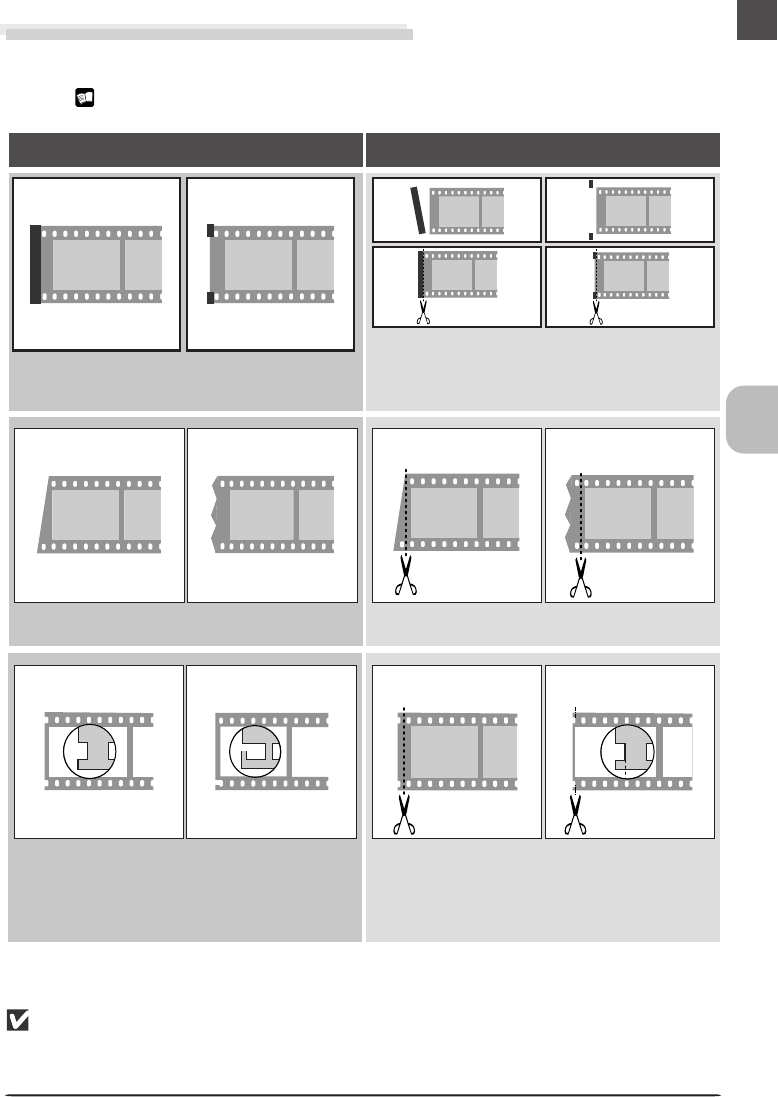
103
Problem Solution
There is tape on the ends of the film.
Remove the tape or trim the ends of the film with
scissors. After removing tape, wipe off all traces of
adhesive with a soft, dry cloth, being careful not to
damage the film.
Film is cut on an angle or torn.
Trim the end of film straight across, being careful
not to cut across the perforations.
Before scanning, remove dirt and dust from the film and perforations with a blower and wipe off
fingerprints with a dry, soft cloth, being careful not to scratch the film.
Film That Must Be Repaired Before Use
Film with the defects listed below must be repaired before it can be scanned in the SA-21. It
can be scanned without preparation using the FH-3 film holder with the MA-20 (S) slide-mount
adapter ( 105).
Trim the film straight across, being careful not to
cut across the remaining perforations. If the film
can not be trimmed without cutting across the im-
age in the frame, trim only the outer edge from the
perforation as shown above at left.
The final perforation has been cut or torn.


















