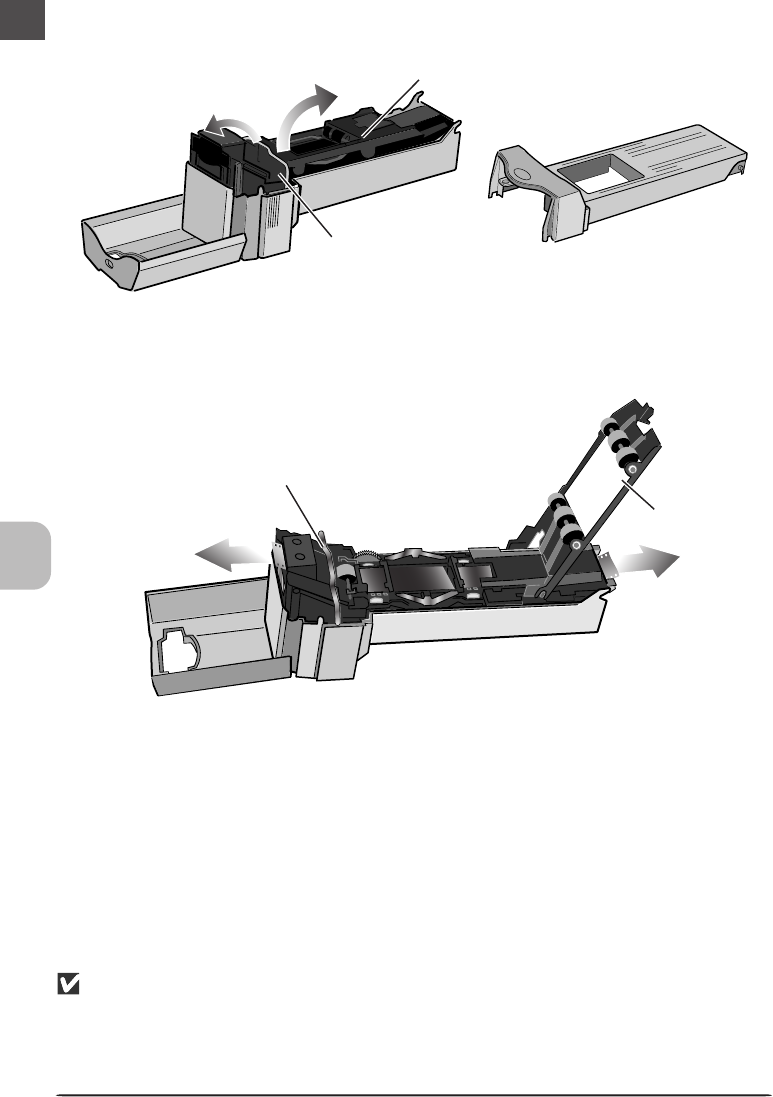
136
The roller frame should not be removed from the adapter. When opening the roller frame, stop
when you feel resistance. Forcing the frame open could result in damage to the adapter.
Work with the adapter and scanner on a table or other flat, stable surface. The adapter or
scanner could be damaged should either fall to the floor.
2
Release the frame lock lever and open the roller frame.
4
After removing the film, follow the steps above in reverse order to close and lock
the roller frame and return the upper cover to its place before closing the front
cover.
3
Pull gently on the film to remove it from the film slot or from the rear of the
adapter.
Frame lock lever
Roller frame
Frame lock lever
Roller frame


















