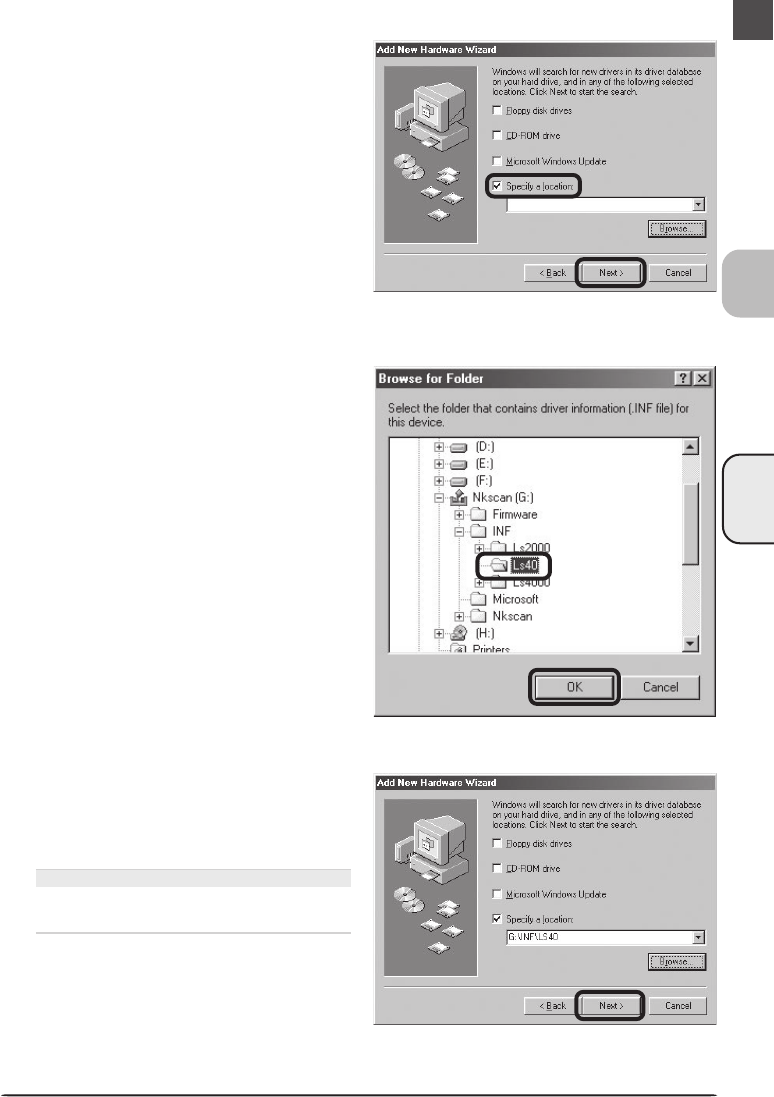
COOLSCAN
IV ED
77
3
Select Specify a location
Select Specify a location and click
Browse.
4
Select the Ls40 folder
The Browse for Folder dialog will be dis-
played. Click on the “+” next to the
“Nkscan” and then “INF” folders to dis-
play the “Ls40” folder. Select the “Ls40”
folder and click OK.
5
Confirm the file path
The dialog shown at right will be displayed.
Confirm that the path “\INF\LS40” appears
after the drive letter of the CD-ROM drive
and click Next.
If the Correct Path Is Not Displayed
If the correct path is not displayed, repeat
steps 3–5 to select the correct path.


















