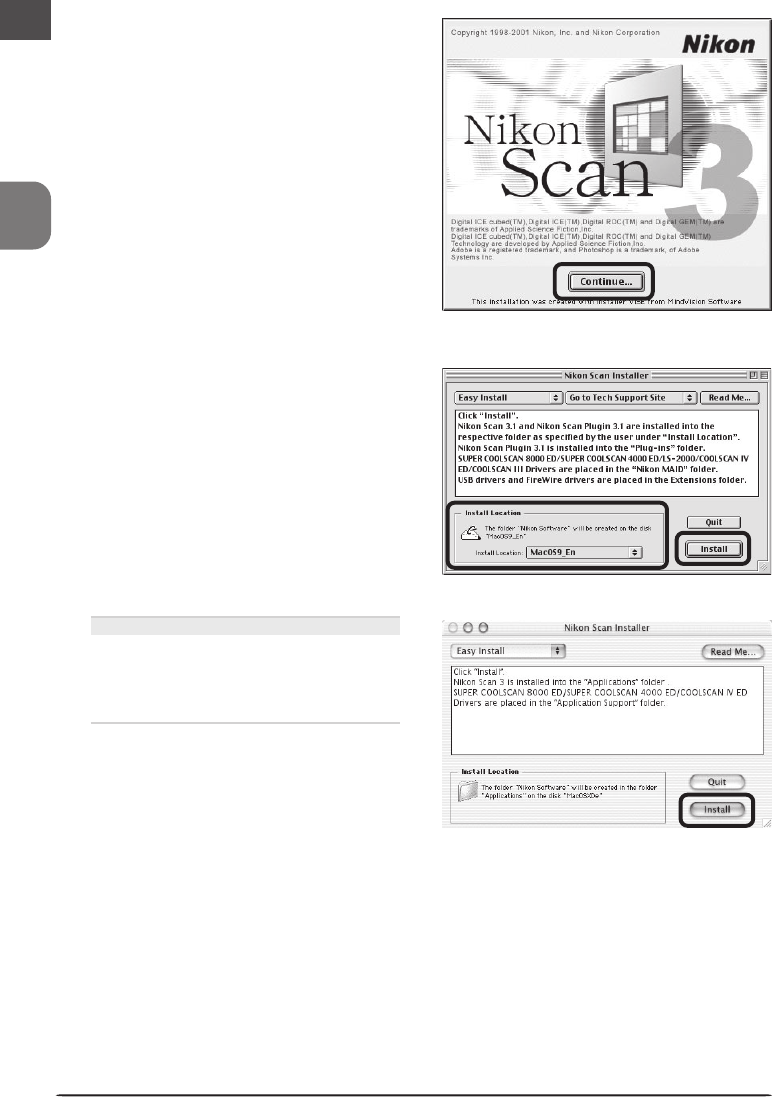
En
22
2
When the installer starts, click Con-
tinue… to display the license agreement.
Clicking Accept displays the ReadMe file.
Take a few moments to read this file,
which may contain important information
that could not be included in this manual.
After reading the file, click Continue….
3
Choose a location for Nikon Scan from
the Install Location menu and click In-
stall.
Mac OS X
Nikon Scan will automatically be installed
to the folder “Applications : Nikon Soft-
ware” on the startup disk. You can not
select an alternate location.


















