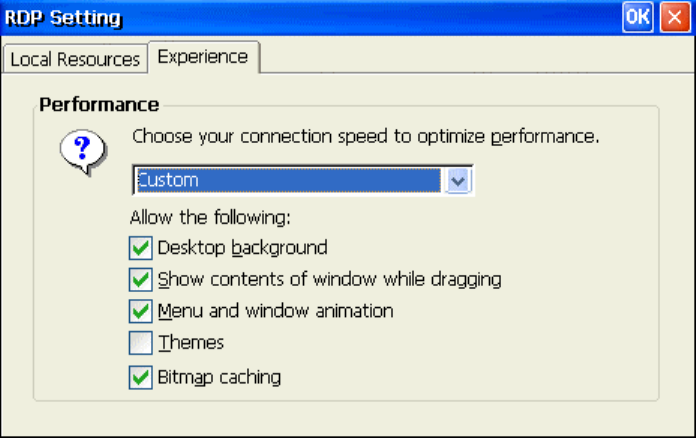
Remote computer sound
Select one of the following options from the pull-down list.
Bring to this computer -- Mapping the audio (sound) from the server to the terminal.
Do not play -- Mapping the audio (sound) from the server to the terminal.
Leave at remote computer -- Leave the audio at remote server, does not map the
audio (sound) from the server to the terminal.
Local devices
USB Disk drives -- Enable local USB port mapping for USB Disk drivers such as
USB FDD, HDD, Flash Disk and CDROM.
Printers -- Enable local parallel port mapping. It supports both parallel printers from
LPT1 and USB printers from USB port.
Serials ports -- Enable local serial ports mapping.
Smart cards -- Enable local smart card mapping.
RDP Colors – From the pull-down list, select the color resolution for the RDP session.
Experience Tab
Use the RDP Experience options to choose your connection speed to optimize performance.
From the pull-down list, select your connection speed to automatically adjust the properties
listed for optimum performance. If the connection speed is left to the default setting of
"Custom", you can manually set the options yourself.


















