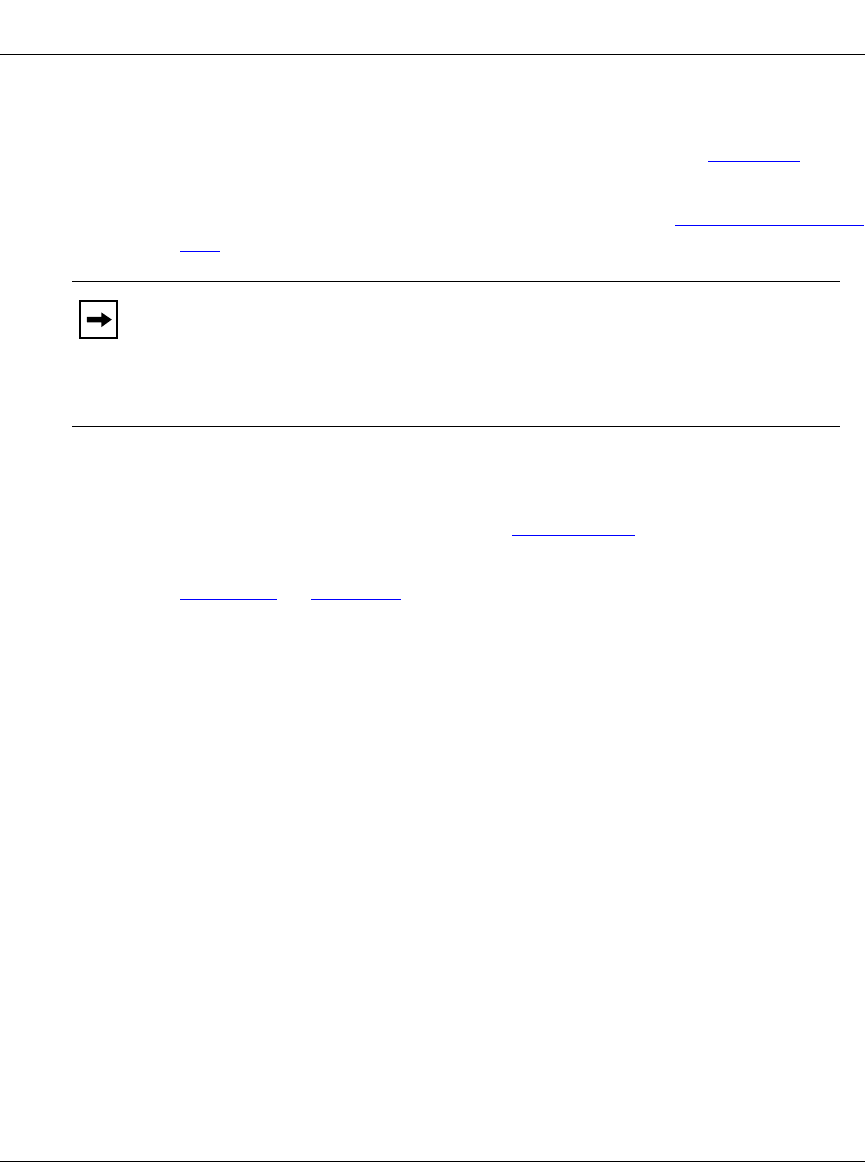
Installing Power Supplies
308684-B Rev 00
3-17
10.
If you are connecting the Versalar 15000 to both power sources, repeat
steps 4 through 9 for the other terminal blocks.
Use the two terminal block sections on the right (Input B in Figure 3-7
) to
establish the connection to the second power source.
11.
Attach the earth ground lead to the grounding studs (Figure 3-15 on page
3-26).
12.
Position the strain relief bracket on the terminal block.
13.
Using a Phillips screwdriver, tighten the screw that fastens the strain
relief bracket to the terminal block (Figure 3-11)
.
14.
Position the terminal block cover on the terminal block as shown in
Figure 3-8
on page 3-14.
15.
Using a Phillips screwdriver, insert and tighten the 2 screws that fasten
the cover to the terminal block.
Note: The second pair of grounding studs for the terminal block is optional.
You should use the same wire gauge (or greater) for the earth ground lead. If
the connection to the power source uses AWG #2 wiring, use AWG #2 wiring
for the ground. If the connection to the power source uses AWG #4 wiring, use
AWG #4 or #2 wiring for the ground.


















