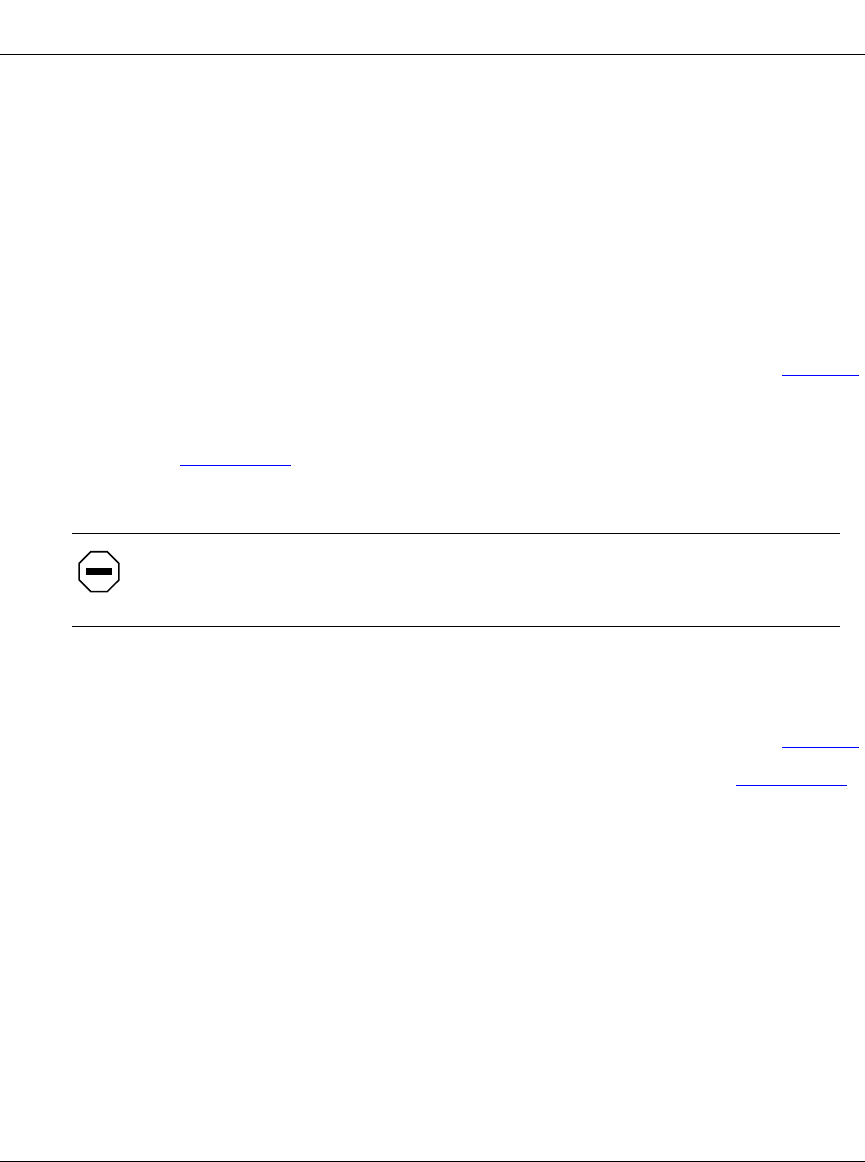
Installing Power Supplies
308684-B Rev 00
3-7
Removing and Installing a Power Filler Plate
The purpose of the power filler plate is to maintain the proper cooling airflow in
the Versalar 15000. If you remove a power module from the Versalar 15000
without replacing it, you must install a power filler plate. When you add a second
power module, you must first remove the installed power filler plate from the
redundant power slot.
To remove a power filler plate:
1.
Remove the bottom front bezel.
For instructions, see “Removing and Replacing the Front Bezels” on page 3-4
.
2.
Using a flat-tip screwdriver, loosen the 2 captive screws that fasten the
power filler plate to the chassis until the power filler plate disengages
(Figure 3-5)
.
3.
Pull the power filler plate away from the Versalar 15000.
To install a power filler plate:
1.
Remove the bottom front bezel.
For instructions, see “Removing and Replacing the Front Bezels” on page 3-4
.
2.
Place the power filler plate in the empty power module slot (Figure 3-5).
3.
Tighten the 2 captive screws until the power filler plate is seated firmly.
Caution:
To maintain proper cooling, never operate the Versalar 15000 with
an empty power module slot. Save the filler plate for possible use in later
changes to hardware configuration
.


















