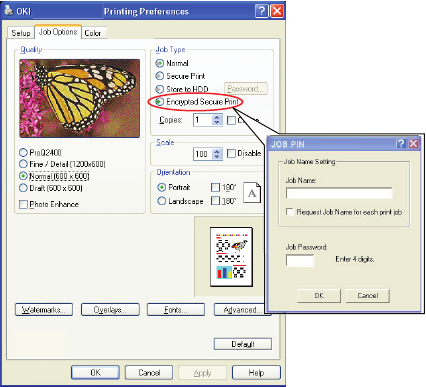
Security > 109
3. The Encrypted Secure Print window opens.
4. In the Encrypted Secure Print window, enter a [Password]
for this print job:
The password must be between 4 and 12 alpha-numeric
characters. Numbers 1 to 9 and letters a to z are all valid.
If you would like a prompt at the machine for the job
password, click the [Always ask for password] checkbox
below the password entry.
5. Select the required erase option for your print job:
> No overwrite: simply erases a print job without over
writing the job with data. This erase method poses a risk
of the print job being reconstructed.
> Zero out once: erases a print job after over writing it with
data once. This erase method is safer than the “No
overwrite” option however it still poses a risk of the print
job being reconstructed.
> Multiple Random Overwrites: erases a print job after over
writing it with data three times. This is the safest method
of erasing a print job however it takes longer to complete
the job.
6. Select the Auto Erase Time-out period.


















