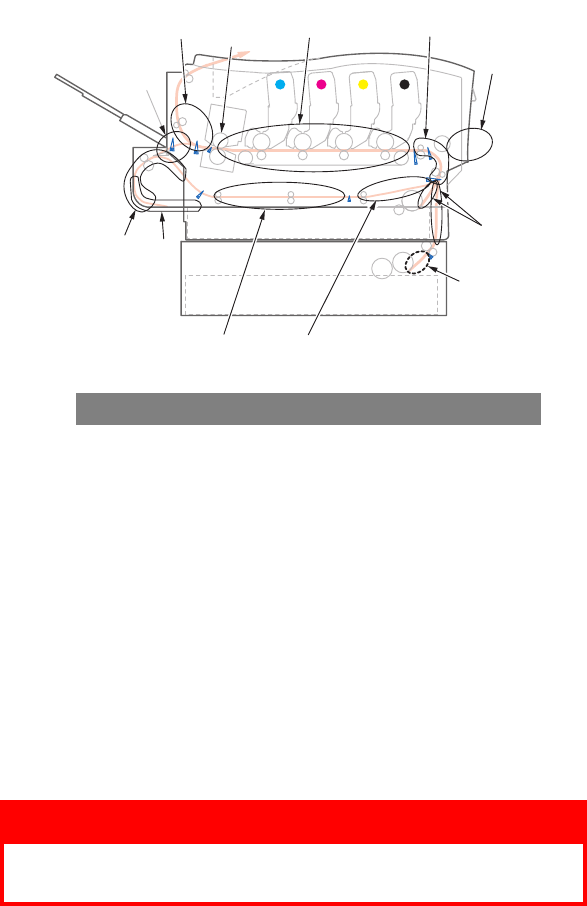
Clearing paper jams > 163
P
APER
SENSOR
ERROR
CODES
* (if fitted).
1. If a sheet is well advanced out of the top of the printer,
simply grip it and pull gently to draw it fully out. If it does
not remove easily, do not use excessive force. It can be
removed from the rear later.
2. Press the cover release and open the printer’s top cover
fully.
CODE # LOCATION CODE # LOCATION
370 Duplex unit * 383 Duplex unit *
371 Duplex unit * 385 Fuser Unit
372 Duplex unit * 390 MP Tray
373 Duplex unit * 391 Paper Tray
380 Paper feed 392
2
nd
Paper tray *
381 Paper path 400 Paper size
382 Paper exit
370
373
382
383
381
372371
391
392
380, 400
390
385
WARNING!
If the printer has been powered on, the fuser will be
hot. This area is clearly labelled. Do not touch.


















