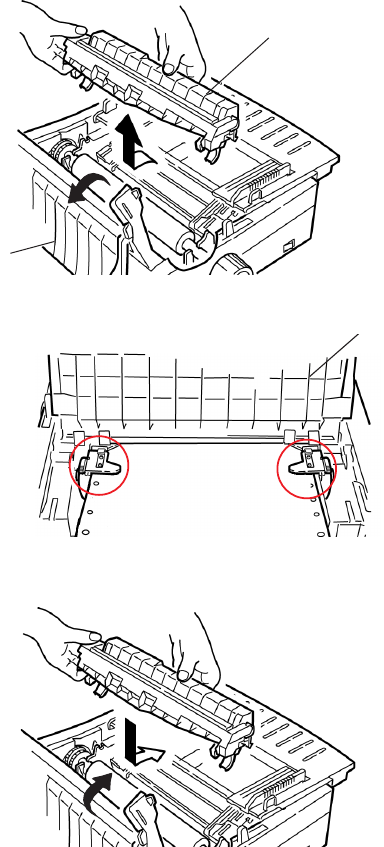
MAINTENANCE > 56
3.
Open the access cover (1) and remove the pull-up roller
assembly (2). Remove any torn paper.
4.
Lift the sheet guide (1) and reload paper. Make sure you lock
the tractor covers.
5.
Lower the sheet guide, then install the pull-up roller assembly
and close the access cover.
6.
Turn the printer ON and press
FF/LOAD
.
1
2


















