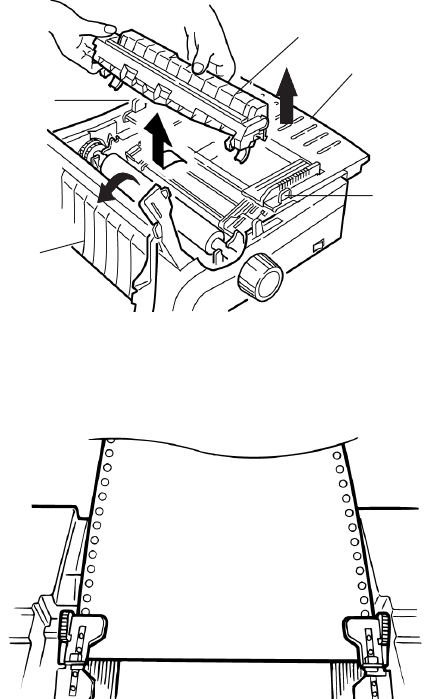
MAINTENANCE > 58
3.
Open the access cover (1) and remove the pull-up roller
assembly (2). Then grasp the tabs (3) on the sheet guide (4)
and lift it off the printer.
4.
Remove any torn pieces of paper.
5.
Fold some continuous-form paper over three times to make a
page four sheets thick. Then, load it on the tractors and close
and lock the covers.
6.
Use the platen knob to draw the quadruple-thick page around
the platen. This brings out jammed pieces of paper.
7.
Remove the paper pieces. Then, use the platen knob to back
the paper out.
1
2
3
4
3


















