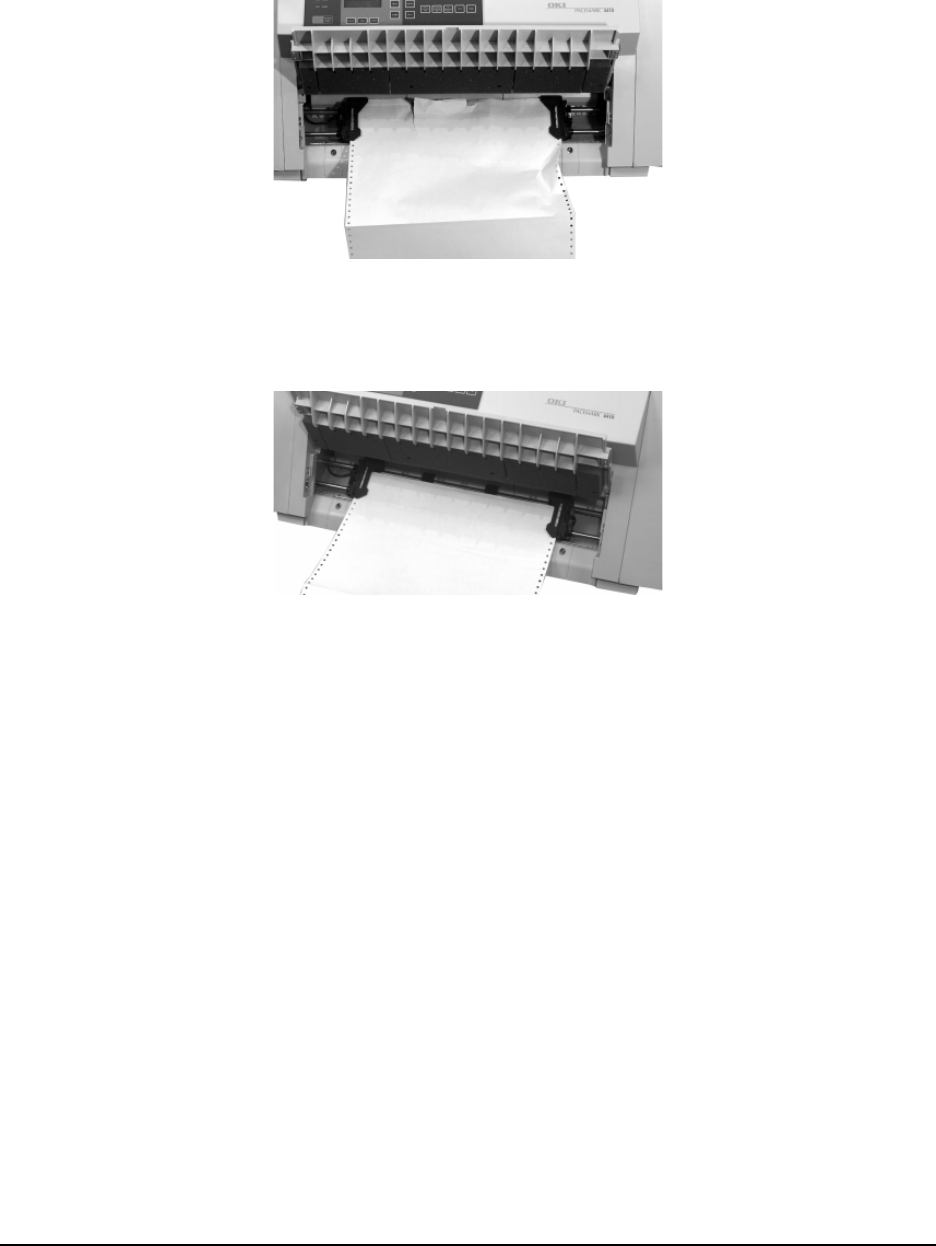
26
4. Open the tractor pin covers and remove the jammed paper. Be careful to remove any
ripped pieces.
5. Tear off two or three forms to ensure a clean, unwrinkled form, then reload the
continuous forms on the pins and close the tractor pin covers.
6. Close the front access door and turn the printer on.
7. Press FF/LOAD to load the paper into the print path.
If the paper continues to jam...
If you continue to experience paper jams, there are probably some inaccessible pieces
stuck in the paper path. To correct this:
1. Press the
PARK button to retract the paper from the paper path.
2. Open the front access door.
3. Fold some continuous forms paper over three times to form a thick “sheet,” then load
the sheet on the tractors, and press
FF/LOAD. The sheet will feed into the printer,
pulling any loose pieces through the path and out into the printhead area.
4. Remove the pieces, then press
FF/LOAD and remove the thick paper.
5. Reload your regular continuous forms and close the front access door.
6. Press
FF/LOAD.


















