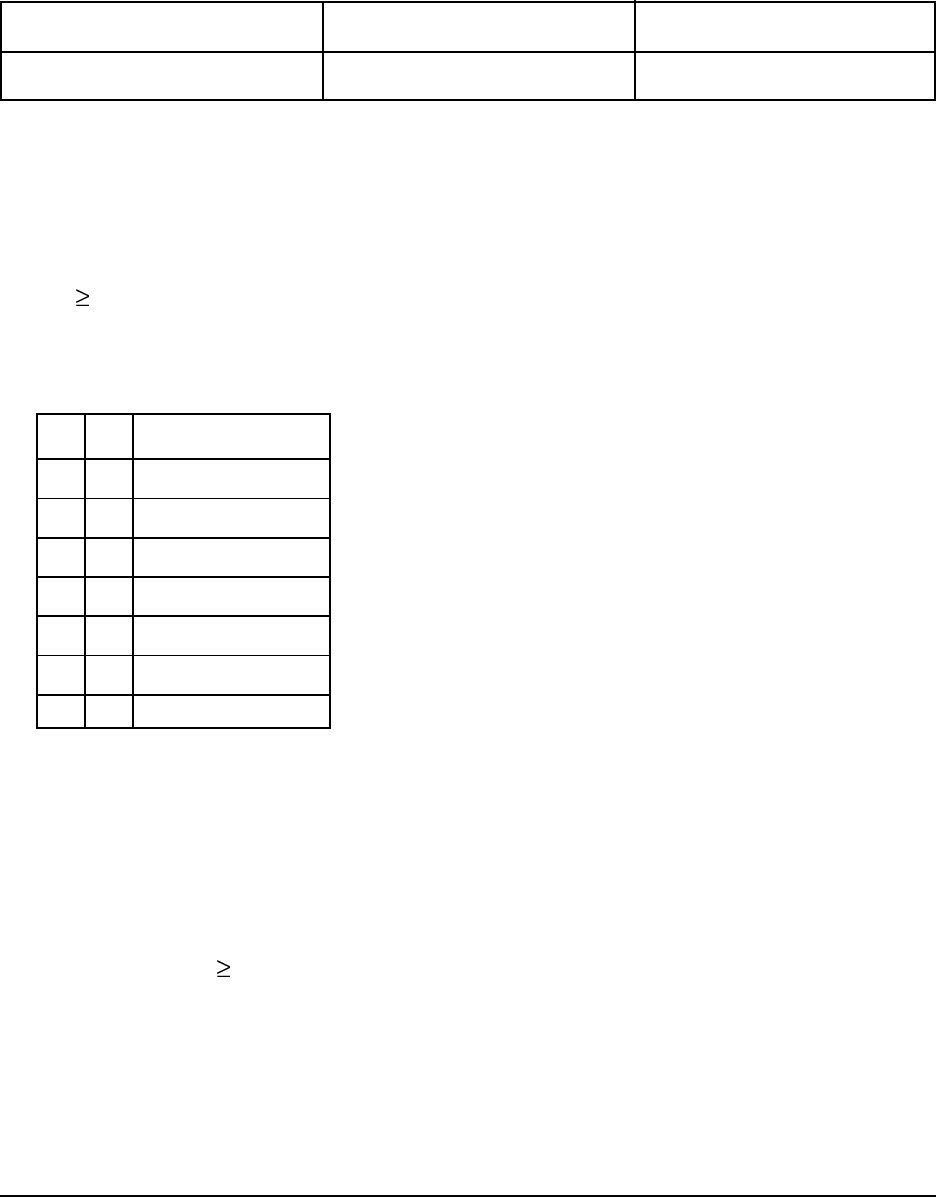
91
Bar Code Commands
(Epson FX, IBM Proprinter III, Okidata Microline Standard)
Select Bar Code Type and Size Command
ASCII Hexadecimal Decimal
ESC DLE A p
1
n
1
... n
8
<data> 1B 10 41 p
1
n
1
... n
8
<data> 27 16 65 p
1
n
1
... n
8
<data>
Parameter p
1
p
1
specifies the subsequent data amount (MSB is ignored).
•p
1
= 0, 1, or 3: command is ignored.
•p
1
= 2, 4, 5, 6, 7, or 8: command is valid.
•p
1
9: data between n
1
and n
8
are valid, and data from n9 to P
1
will be discarded.
Parameters n
1
and n
2
Parameters n
1
and n
2
are used to select the bar code type (the upper four bits are ignored).
n
1
n
2
Bar Code Type
0 1 EAN 8
0 2 EAN 13
1 0 UPC-A
1 4 UPC-E
2 0 Code 39
3 0 Interleaved 2 of 5
4 0 Code 128
Parameters n
3
and n
4
Parameters n
3
and n
4
specify the vertical bar code length in 6/72-inch units (the upper four
bits are ignored).
Vertical bar code length : [(n
3
x 10) + n
4
] x 6/72-inch.
•n
3
= n
4
= 0: maintains the current setting.
• [(n
3
x 10) + n
4
] 25: sets to 24.


















