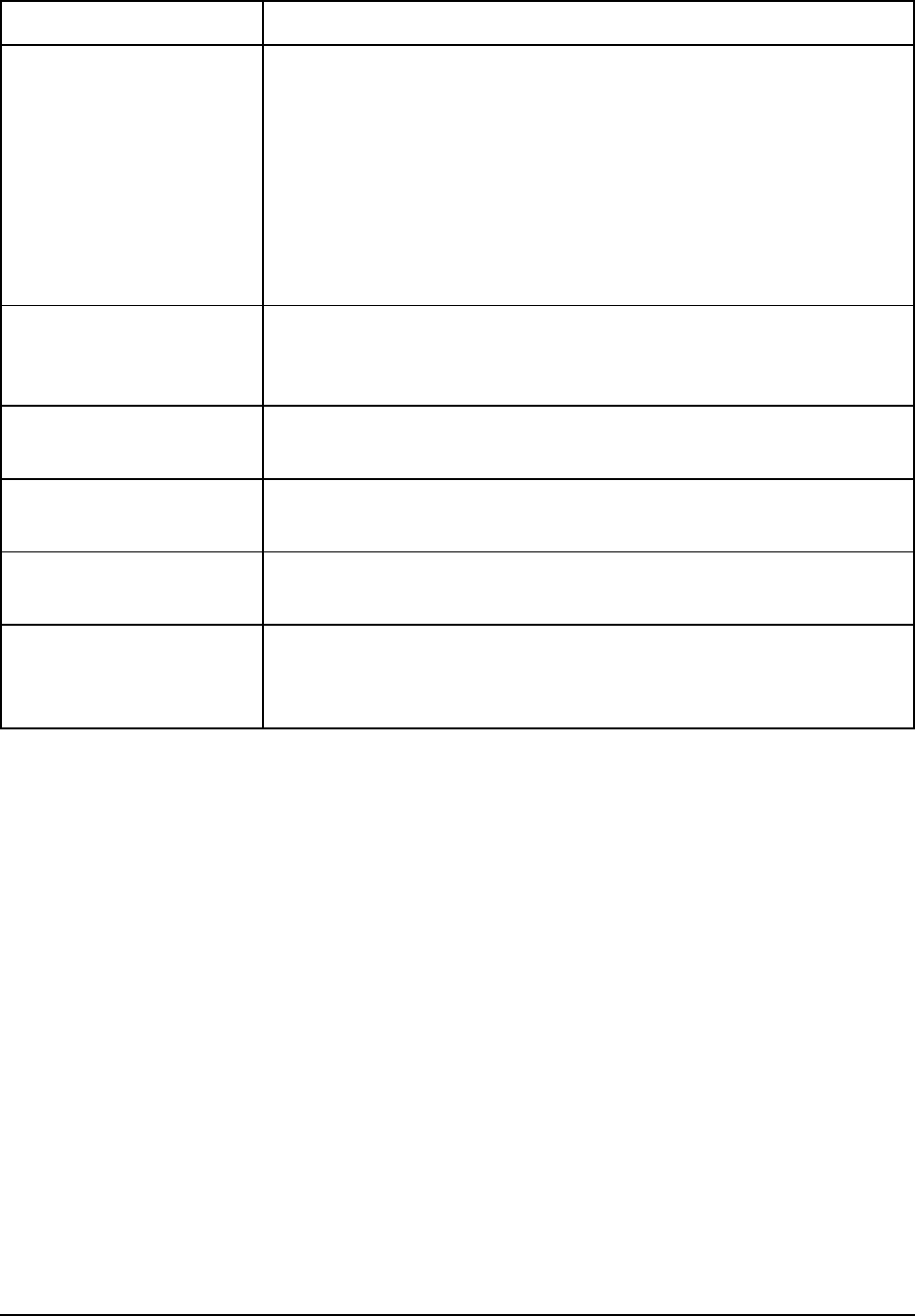
37
Error Message What to Do
RIBBON JAM 1. Check to be sure that the ribbon is not twisted: open the
printhead access cover, remove the ribbon from around the
printhead and reload it around the printhead and guides,
making sure that it does not get twisted as you load it.
2. Remove the ribbon from the printer, turn the take-up knob
counter clockwise (in the direction of the molded-on arrows) a
few times, then re-install it (see Section 2).
3. If this does not clear the problem, try installing a new ribbon.
SP THERMAL The spacing motor has overheated. Turn the printer off and wait
for it to cool down, then try again. If the message persists,
contact your service provider (see Section 4)
SPACE FAN Spacing motor fan malfunction. Contact your service provider
(see Section 4).
SPACING Try turning the printer off, then on again. If message persists,
contact your service provider (see Section 4).
S-RAM Try turning the printer off, then on again. If message persists,
contact your service provider (see Section 4).
WDT Watch dog time-out alarm. Try turning the printer off, then on
again. If message persists, contact your service provider (see
Section 4).


















