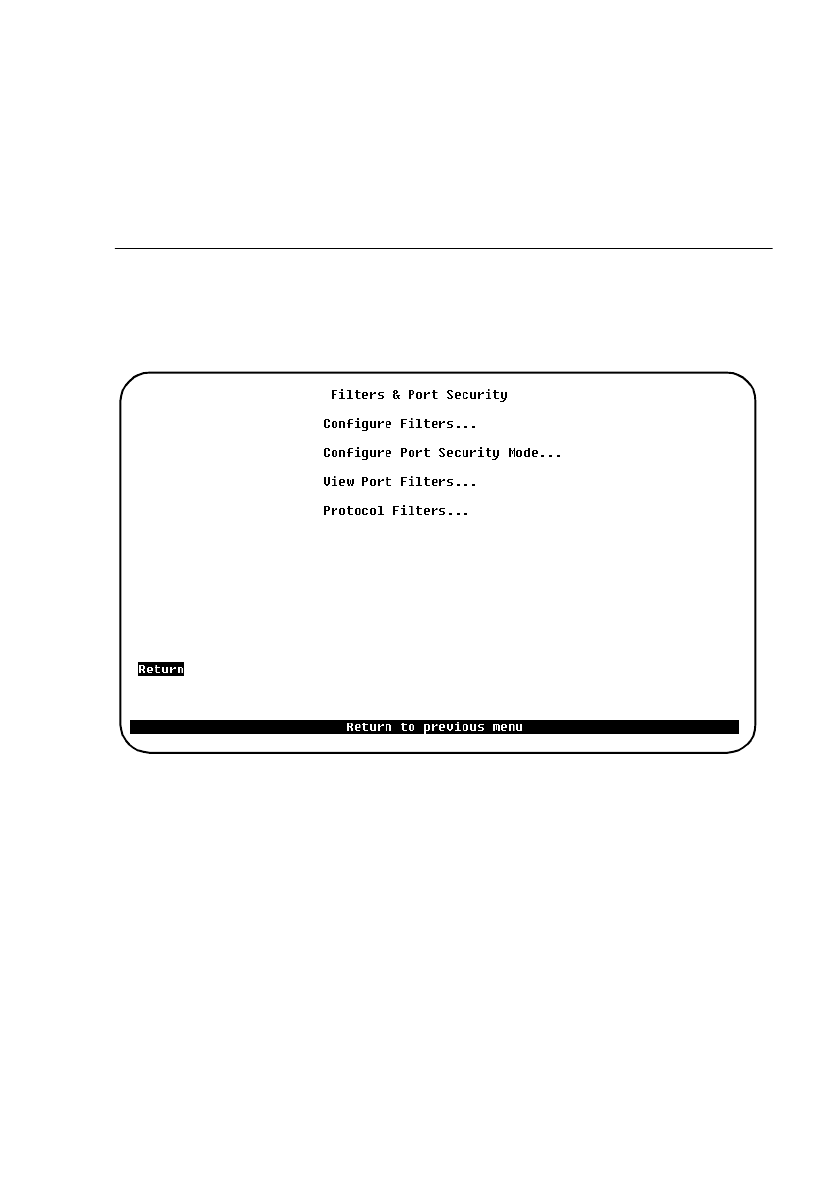
116
CrossFire 8600/8605 Token-Ring Switches v. 1.2, P/N: 710001641 Switch Configuration
➽ Note:
To restrict access from one segment to an entire segment—not just an
address—see the “VLAN Configuration” section in this chapter.
The following address filtering menus are used to set up address filtering.
Additional information on address filtering is provided as the following filtering
menus are presented.
Filters and Port Security Menu
Use the
Filter & Port Security
menu to access the filtering menus. This menu is
accessed from the
Configuration
menu.
Configure Filters...
Displays the
Configure Filters
screen, where you can establish specific filtering
based on MAC addresses.
Configure Port Security Mode...
Displays the
Configure Port Security
mode screen, where you can establish
address security at specific ports.
View Port Filters...
Displays the
View Port Filters
screen, where you can view port filters for a
specific port.
Protocol Filters...
Displays the
Protocol Filters
menu.


















