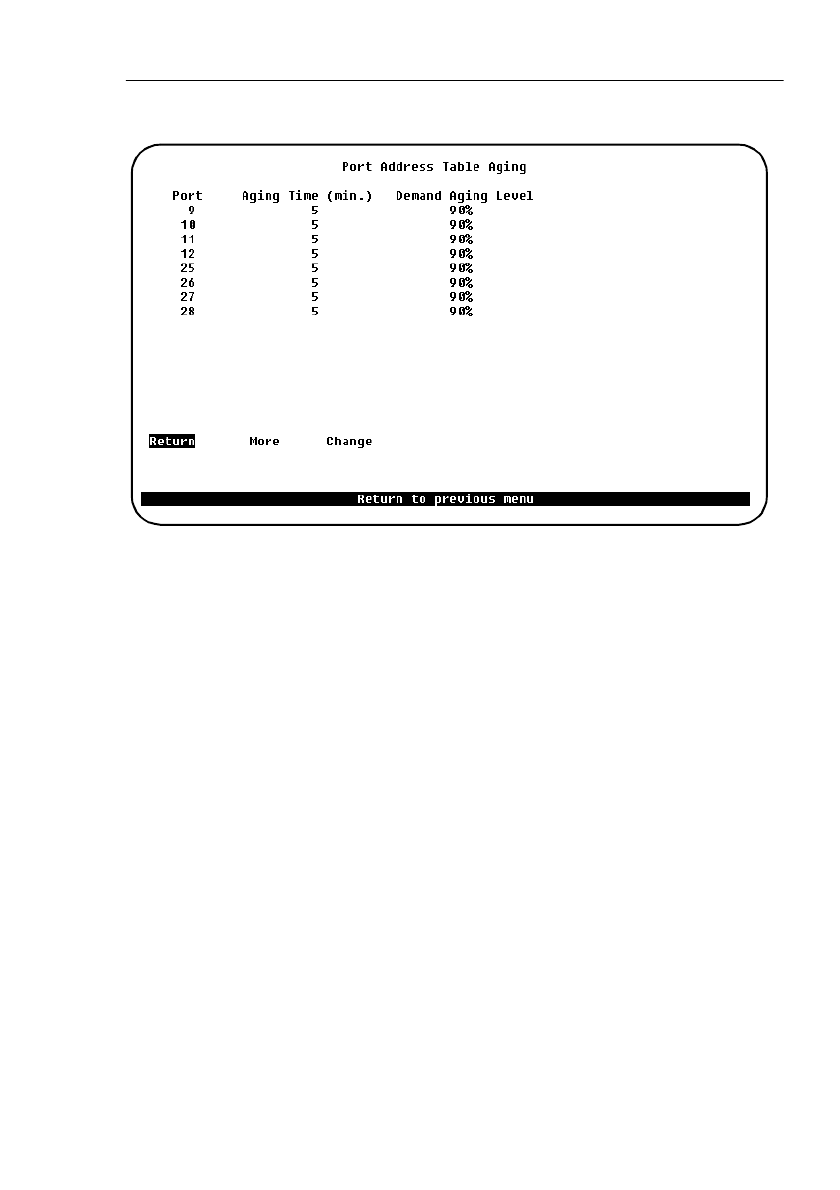
127
CrossFire 8600/8605 Token-Ring Switches v. 1.2, P/N: 710001641 Switch Configuration
Port Address Table Aging Screen
The following is an explanation of the information in the
Port Address Table
Aging
screen.
Port
The port to which you want to assign an aging time.
Aging Time (min.)
A valid port aging time associated with the port. Addresses will be discarded after
reaching the set time limit. The default setting for this parameter is
5
minutes. The
maximum time for this value is
9999
minutes.
0
indicates that address aging is
disabled.
Demand Aging Level
Sets a percentage threshold of address table capacity to ensure that the port’s
address table is populated only by the most frequently used addresses. Addresses
are stored until reaching the maximum capacity of the table, then discarded in a
specific order until the set percentage of table capacity is reached. If the table fills
again, the aging process continues to cycle in the same manner. The default value
is
90
%.


















