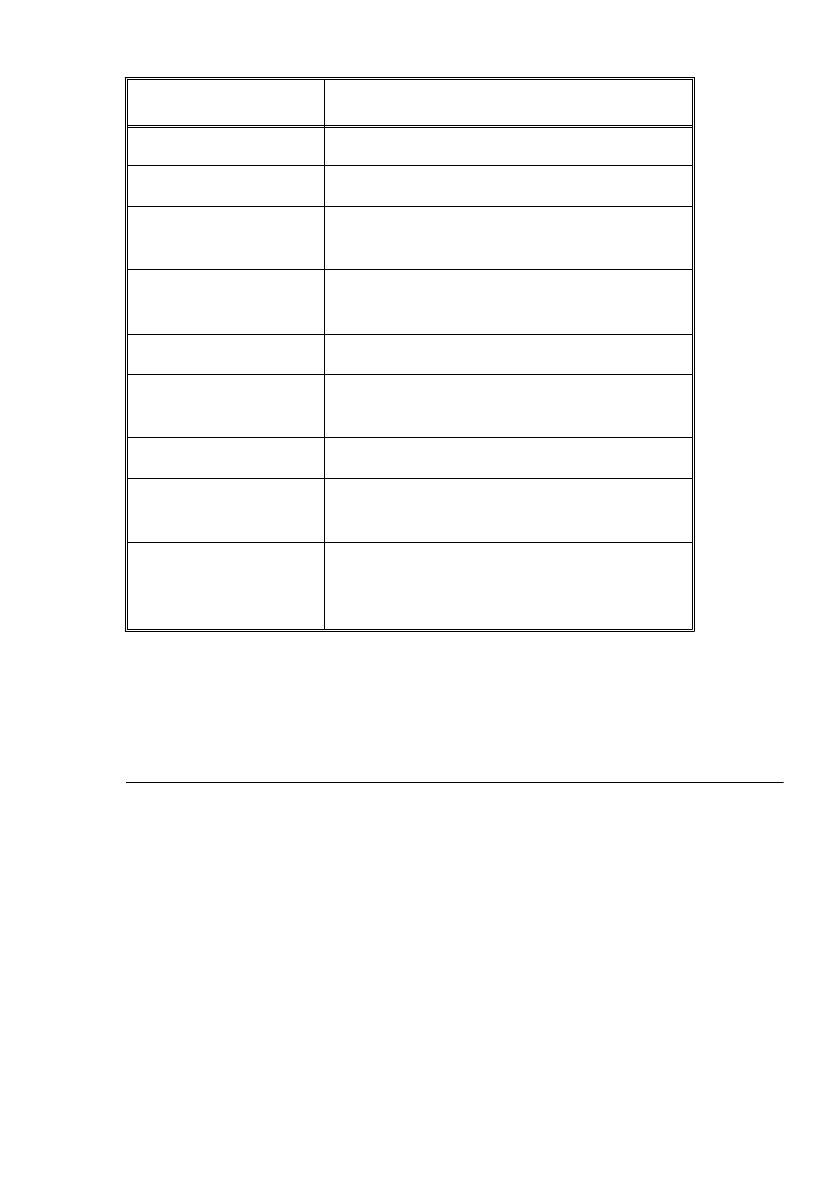
71
CrossFire 8600/8605 Token-Ring Switches v. 1.2, P/N: 710001641 Connecting a Network Management Console
4. At power on (cold boot), the switch performs a series of self-test diagnostics
verifying that hardware components are functioning. An example of the self-test
diagnostic screen is shown later in this chapter.
Communication Problems
If the diagnostic list does not appear, or is garbled, try adjusting the baud rates
between the console and the switch by using the Autobaud routine within the
switch. To do this, press the reset button on the front of the switch and wait for the
internal diagnostics to finish (the DIAG LED turns off). The reason for the reset is
that in case the switch’s Autobaud routine is not enabled, resetting it will set it to
its default mode of Autobaud enabled.
Depending on the type of console, there are several console command keys that will
potentially initiate the Autobaud routine in the switch. Four of those keys are
RETURN
, the combination keys of
ALT-B
, the
BREAK
key, and
ESC
.
After the DIAG LED goes out, try one these command keys at the console, and
press it repeatedly. If there is no response, wait several seconds and again, press it
repeatedly. If necessary, perform the same routine using the other command keys.
Screen scroll On
CR translation CR
Backspace (BS)
translation
Destructive
Break length
(milliseconds)
350
Enquiry (ENQ) Off
EGA/VGA true
underline
Off
Terminal width 80
ANSI 7 or 8 bit
commands
7
Microsoft Windows
™ terminal
emulation
Disable the
Use Function, Arrow, and
Ctrl Keys for Windows
option located in
the Terminal Preference menu
Specification Value
Table 20. Console Configuration Settings


















