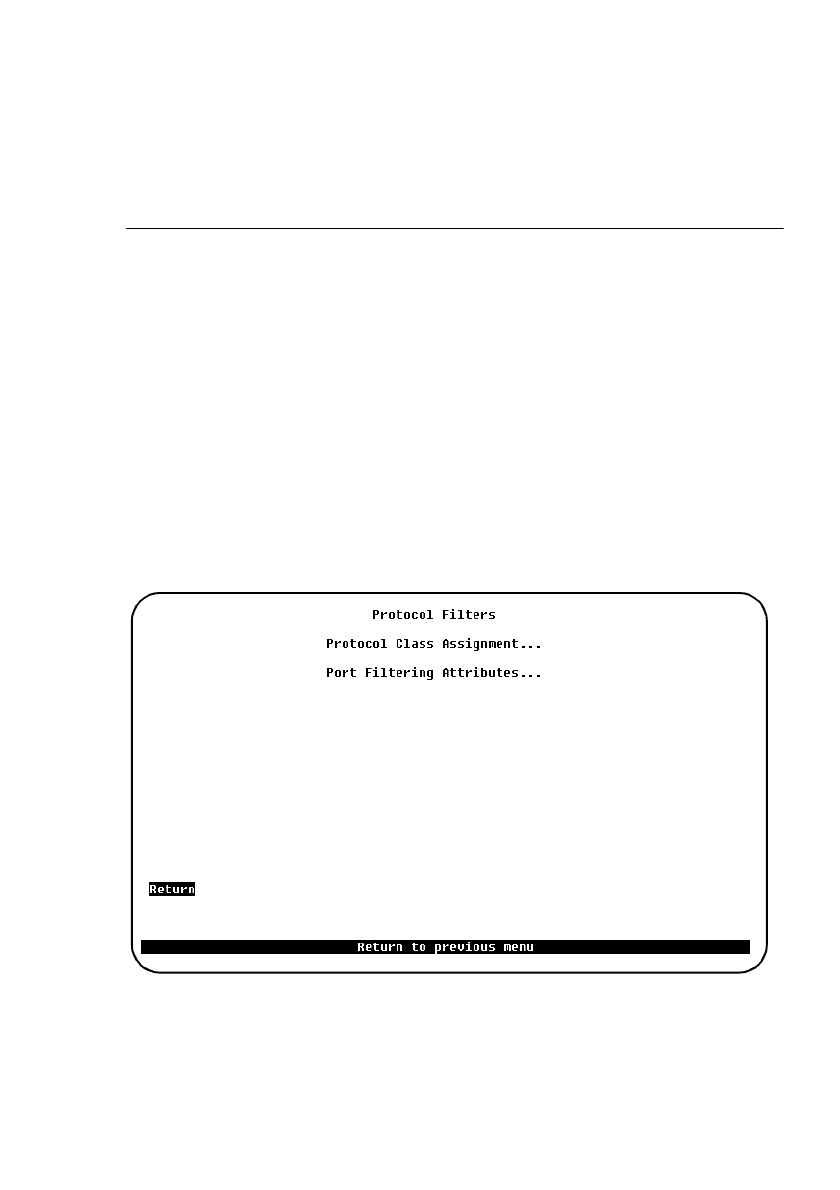
121
CrossFire 8600/8605 Token-Ring Switches v. 1.2, P/N: 710001641 Switch Configuration
More
Displays additional entries in the filter table if the table contains multiple pages.
Port (number) Security Mode
The type of security mode applied to this port.
Protocol Filters Menu
This menu is accessed from the
Filters and Port Security
menu.
To filter data based on protocol, you can define protocol classes and then assign
filtering attributes to these classes on a per port basis. The classes in protocol
filtering are based on destination service access point (DSAP) information. In
protocol filtering, each incoming frame is assigned to one of the protocol classes
based on the DSAP or Ethertype of the frame. If the DSAP is 0xAA (which
indicates the Subnetwork Access Protocol [SNAP]), the assignment is based on the
Ethertype of the SNAP header. The mapping from DSAP or Ethertype to protocol
class is common for all switch ports in a stack.
The
Protocol Filters
menu provides access to the
Protocol Class Assignmen
t
screen and the
Port Filtering Attributes
screen:
Protocol Class Assignment...
Selecting this item will open the
Protocol Class Assignment
screen.
Port Filtering Attributes...
Selecting this item will open the
Port Filtering Attributes
screen.


















