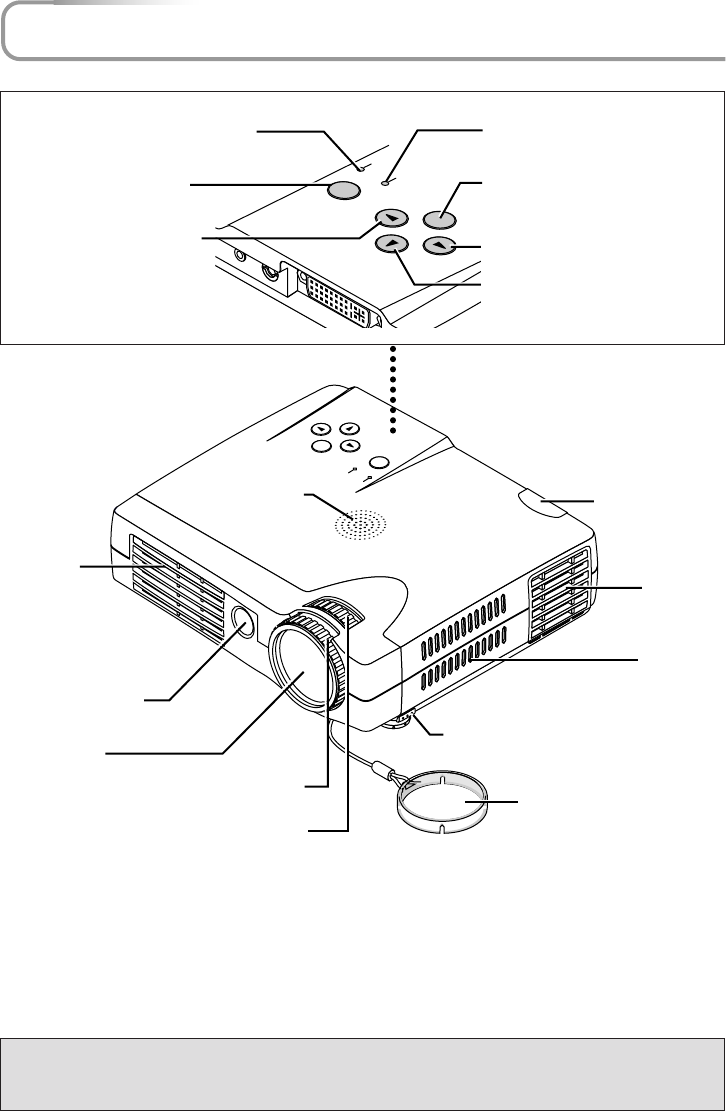
E-10
Names of the Main Unit Parts
POWER
AUTO
MENU
STATUS
POWER
SOURCE
QUICK
MENU
AUDIO
VIDEO
POWER
A
UTO
M
EN
U
STATUS
P
O
W
ER
SOURCE
Q
UICK
M
E
N
U
Exhaust
vents
Precautions
The ventilation slots discharge the heat of the lamp and care must be taken not to come into
contact with them.
STATUS indicator [E-61]
POWER button [E-24]
SOURCE button [E-28]
POWER indicator [E-24, E-61]
MENU button [E-38]
AUTO button [E-29]
QUICK MENU button [E-32]
Remote control
sensor [E-14]
Front adjuster button [E-27]
(There is also one on the left side.)
Speaker
Exhaust
vents
Remote control
sensor [E-14]
Lens
Focus ring [E-27]
Lens cap
To protect the lens, attach the lens
cap when the projector is not in use.
Ventilation
slots
Zoom ring [E-26]


















