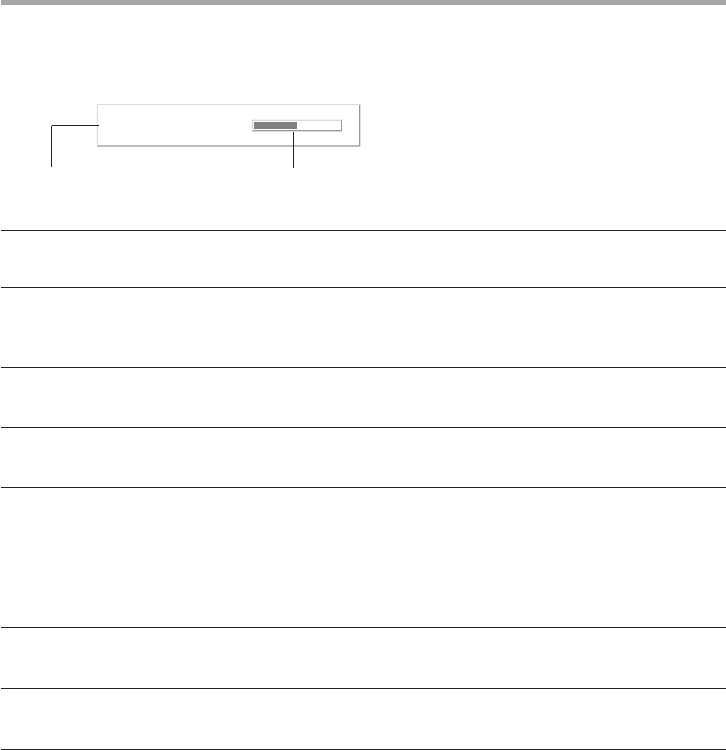
E-33
General Operation
Brightness Adjusts the brightness of the image.
Brightness decreases in the (–) direction and increases in the (+) direction.
Contrast Adjusts the contrast of the image.
Contrast becomes less distinct in the (–) direction and more pronounced in the
(+) direction.
V Keystone Corrects (vertical) keystone distortion of the screen.
Adjusts the left and right edges of the screen so that they are parallel.
H Keystone Corrects (horizontal) keystone distortion of the screen.
Adjusts the up and down edges of the screen so that they are parallel.
Picture in Picture The picture from the VIDEO jack is displayed as a sub-picture on the input
screen from the PC connector.
This function selects either the size of the sub-picture on or off (i.e., no display).
(Neither the adjustment display nor the picture will be output unless the signal is
input to the PC connector.) See Page E-54 for information about changing the
display position of the sub-picture.
Volume This function adjusts the volume of the built-in speaker.
The volume decreases in the (–) direction and increases in the (+) direction.
Quick Color Adj. Select the preset color mode.
See Page E-49.
Content of Adjustments and Settings
Example: Brightness adjustment display
+–
Brightness
0
Display Item
Adjustment/Setting


















