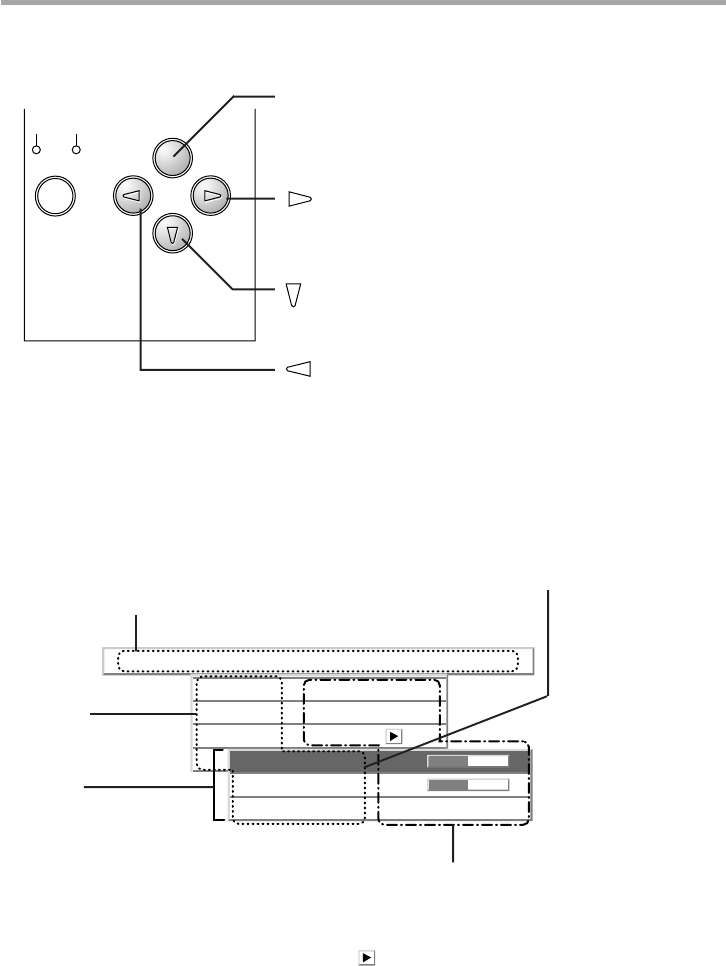
E-38
Menu Operation Method
Names and Functions of the Main Unit Buttons Used in Menu Operation
MENU
AUTO
SOURCE
QUICK
MENU
STATUS
POWER
POWER
MENU button
Used to display menus, to return to menu name selections, and
to close menus (i.e., closing sub menu displays).
Also serves the function of the remote control CANCEL button.
(AUTO) button
Advances the selection of menu names. Advances the setting/
adjustment values of the item contents.
Also serves the function of the remote control ENTER button.
(QUICK MENU) button
Used in the selection of item names.
(SOURCE) button
Returns to the selection of menu names. Advances the setting/
adjustment values of the item contents.
Names and Functions of Menu Screen Parts
Info.SetupViewColorImage
Aspect
Filter
Projection
Auto
3
Keystone
V Keystone
H Keystone
Keystone Save
Off
–
+
0
–
+
0
Menu Names
These are the menu titles. When a menu is selected,
the display changes to the title screen. The selected
menu name appears in red.
Cursor (dark blue)
The setting/adjustment of the cursor
position can be performed.
Item Name
The name of the ad-
justment/setting
Sub Menu
Adjustment bar setting contents
Adjustment bar: Indicates the adjustment condition by
increases or decreases in bar length
Setting contents: Displays the set contents
Icon: Displays the sub menu or setting contents


















