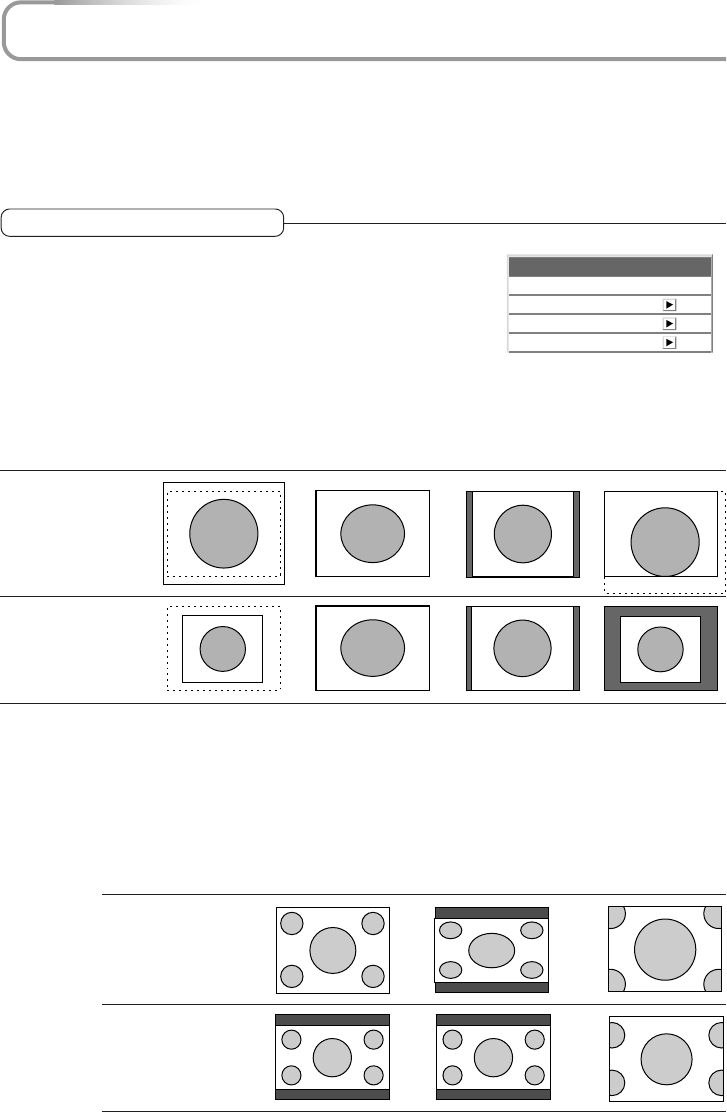
E-51
View
● Perform this operation while projecting the picture for which the adjustment/setting will be made.
● Select the menu name “View”.
See “Menu Operation Method” on Pages E-37 to E-45 for information about performing menu operations.
The item name display will differ depending on the input signal. See “List of Item Names Offering Input
Selection and Adjustments/Settings” on Pages E-44 and E-45.
Aspect
This function sets the horizontal and vertical picture propor-
tions of the input signal.
Select the item name “ASPECT” and select the setting contents
with the cursor (
ᮤ ᮣ
) buttons.
Aspect
Filter
Projection
Auto
3
Keystone
Picture in Picture
Personal Computer Signal
Auto............ Automatically enlarges or reduces the image to project a full screen in a ratio of 4:3
Direct.......... Maintains the aspect ratio and projects a picture of the maximum displayable size
Real ............ Projects the input signal without pixel conversion
Input Signal Auto Direct Real
The setting is higher
than the display reso-
lution of the projector.
The setting is lower
than the display reso-
lution of the projector.
Video Signals
Auto............ While maintaining the aspect ratio, projects a full screen so that no portions extend beyond the bound-
aries of the screen. The top and bottom of the 16:9 image becomes black.
Wide ........... Projects to fill the full width with the entire image at 16:9.
(This feature is used to project a squeezed image in a proper aspect ratio.)
Zoom .......... Projects only the 4:3 portion within 16:9 image to fill the screen.
(Portion that extend off screen is cut.)
Aspect ratio selection Auto Wide Zoom
4:3 screen
16:9 screen


















