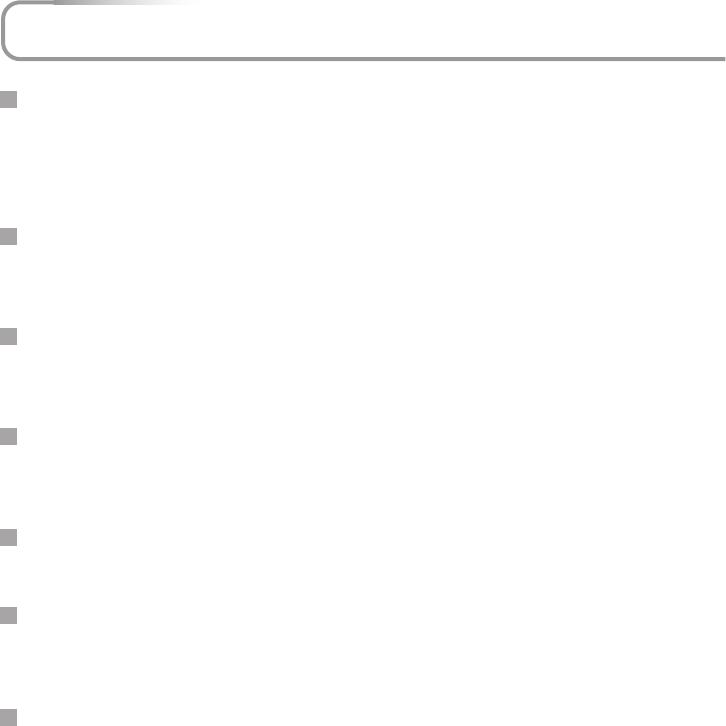
E-5
Major Features
Book-sized, lightweight (at about 1.1 kg/2.4 lbs) and small high-inten-
sity mobile projector
DMD and the synergistic effects of our own optical design serve to improve the optical utilization
efficiency. The three light sources (RGB) required in color expression are reproduced with one DMD.
These factors have enabled a design that offers both high intensity and small size/lightweight fea-
tures.
Sharp, clear picture
The absence of RGB color infidelity and the inconspicuous gaps between the individual pixels permit
the display of small characters and diagrams with distinct clarity. An up-close look reveals the differ-
ence even more.
High contrast ration of 2000:1
Use of a new generation of DMD devices has given birth to an amazing 2000:1 high contrast ratio.
By widening the difference of brightness between black and white, you can see a degree of sharp-
ness that is greater than just the brightness based on specifications.
Beautiful reproduction of high-quality images from DVD
Faithful reproduction of color tones gives rise to the display of natural images. High-quality images
such as those from DVD and other sources bring out the display capabilities that are an essential
strength of the digital projector.
Heightened effectiveness with picture in picture
The video image is projected as a sub-picture within the personal computer picture. This expands the
usefulness of the projector even more.
Digital technology corrects the horizontal and vertical keystone dis-
tortion of the projected picture
New technology is used to correct the horizontal keystone distortion in addition to the regular key-
stone correction. This permits even simpler setup adjustments.
Connection permitted for personal computers equipped with DVI con-
nectors
Inclusion of a DVI connector allows the input of analog RGB signals as well as digital RGB signals.
(The supplied conversion cable supports personal computers having a regular analog RGB connec-
tor. See the Table of Supported Frequencies on Page E-70 for information about display resolution.)


















