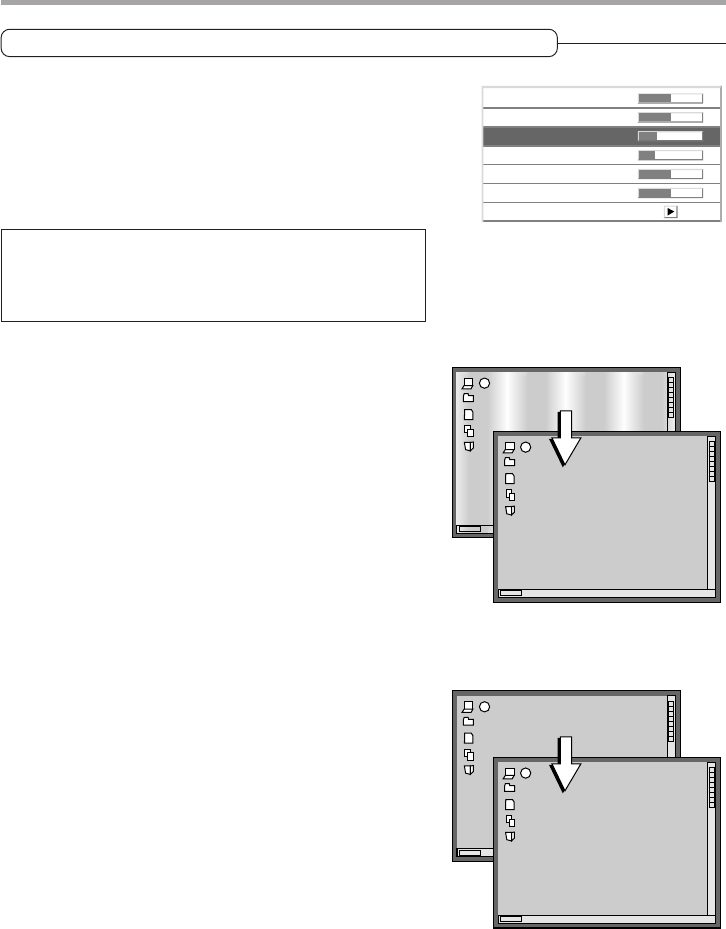
E-47
Picture Adj. / Fine Picture / H Position / V Position
These adjustments are available when analog RGB signals
are input.
Usually, automatic adjustment is performed at the time of sig-
nal selection, but when automatic adjustment is not effec-
tive, these adjustments can be performed.
Brightness
–
+
Contrast
Picture Adj.
Fine Picture
H Position
Reset
0
–
+
0
–
+
-32
–
+
26
–
+
0
V Position
–
+
0
Note
When the image extends beyond the boundaries of the screen or
is smaller than the screen, check that the “View”
→
“Aspect”
setting is set to “Auto”. See “Aspect” on Page E-51.
Picture Adj. (Picture Adjustment)
Adjust this when bright and dark vertical bands appear on the
screen.
Select the “Picture Adj.” item name and adjust with the cursor
(
ᮤ ᮣ
) buttons so that the vertical bands disappear and bright-
ness becomes uniform across the screen.
Fine Picture
Adjust this when the picture shows a lack of color fidelity or
flickering.
Select the “Fine Picture” item name and adjust with the cursor
(
ᮤ ᮣ
) buttons so that the lack of color fidelity or the flickering
disappears.
Image


















