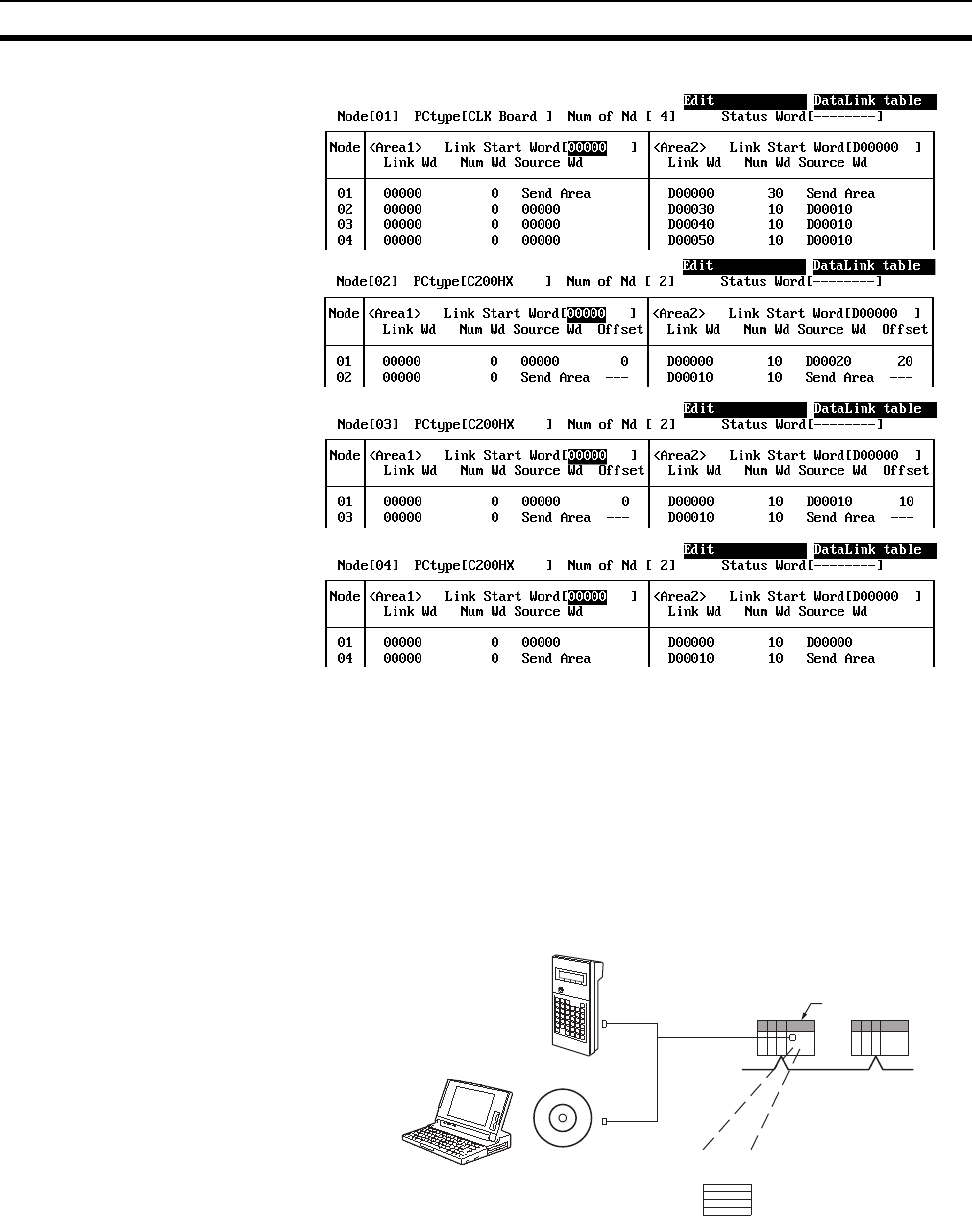
129
Setting Data Links Section 5-2
Data Link Tables
5-2-4 Automatic Setting
Data links can be automatically created by setting values in the DM Parameter
Area of the PLC’s CPU Unit of the startup node. The settings are made using
a Programming Console or the CX-Net in the CX-Programmer.
The startup node is the node from which the data links are activated. When
automatically setting data links, data link operation is based on the values set
in the startup node.
Note Automatic setting appears as “Select All” on the Controller Link Support Soft-
ware message screens.
Note Data links can be started using one of the following (See p 153.)
• Using a software switch
• Using Controller Link Support Software or CX-Net (in CX-Program-
mer)
• Using FINS commands.
Software switch
(DM area)
Startup node
CPU Unit
Or
Programming Console
CX-Net
(in CX-Programmer)
IBM PC/AT or
compatible
Controller Lin
k


















