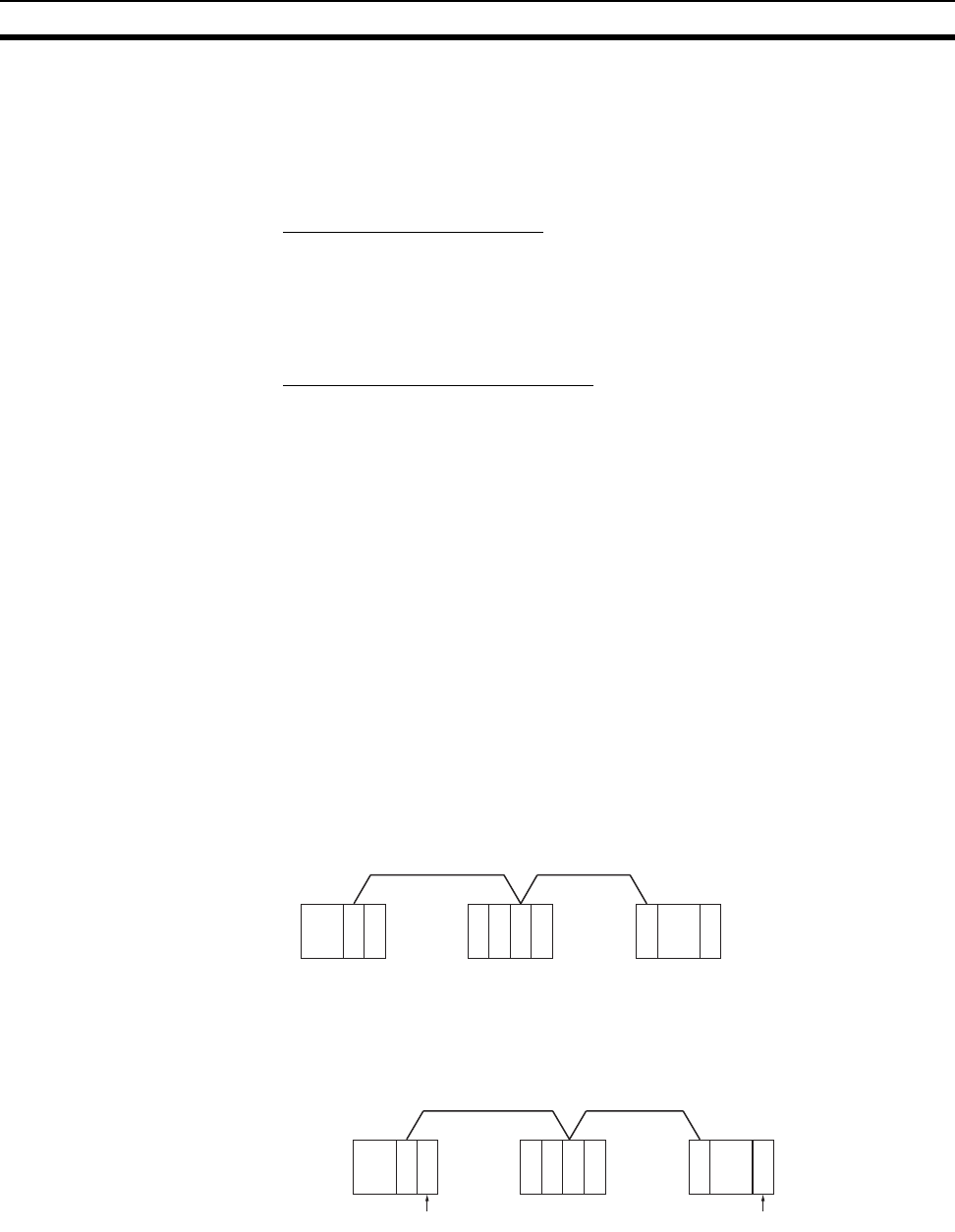
27
Application Precautions Section 1-5
b) This setting is valid only with the CS1W-CLK21-V1 and CS1W-
CLK21-V1. Reset the power to the PLC after setting.
Data Link Procedure Set the data link mode in the data link parameters in the DM area of the star-
tup node to either automatic or manual data link creation using the Program-
ming Device.
Manually Setting Data Links
1,2,3... 1. Register data link tables for all nodes using the Controller Link Support
Software or CX-Programmer.
2. Start the data links either using the Controller Link Support Software, CX-
Programmer, or by turning ON the Start Bit from the Programming Device.
Automatically Setting Data Links
1,2,3... 1. Set the DM area of the startup node using the Programming Device.
2. Start the data links by turning ON the Start Bit from the Programming De-
vice.
Message Service
Procedure
Execute communications instructions in the program.
1-5 Application Precautions
• Turn ON the terminating resistance switch only for the nodes at both ends
of the network and turn OFF the switch for all other nodes.
• Turn OFF the power of all the nodes on the network before connecting or
disconnecting a cable.
• Use the specified cable only.
• Set the same baud rate for all nodes on the same network.
• Be sure to set routing tables for CVM1 and CV-series PLCs. When a
CVM1 or CV-series PLC is connected to the network, set routing tables at
all the nodes.
Note Routing tables are not required if all of the CVM1 and CV-series CPU Units if
the Controller Link Network were manufactured on or after May 1996.
Note The manufacturing date can be determined from the four-digit lot number on
the side of the CPU Unit.
C
L
K
Routing tables are necessary
at all the nodes.
CLK: Controller Link Unit
C
L
K
C
L
K
C200HX/HG/HE PLC CVM1 or
CV-series PLC
C200HX/HG/HE PLC
C
P
U
C
P
U
C
P
U
C
L
K
Routing tables not
necessary
C
P
U
C
L
K
Independent Controller Link Network
Manufactured after May 1996
Manufactured after May 1996
C200HX/
HG/HE
PLC
CVM1 or
CV-series PLC
CVM1 or
CV-series PLC
C
L
K
C
P
U
C
P
U


















