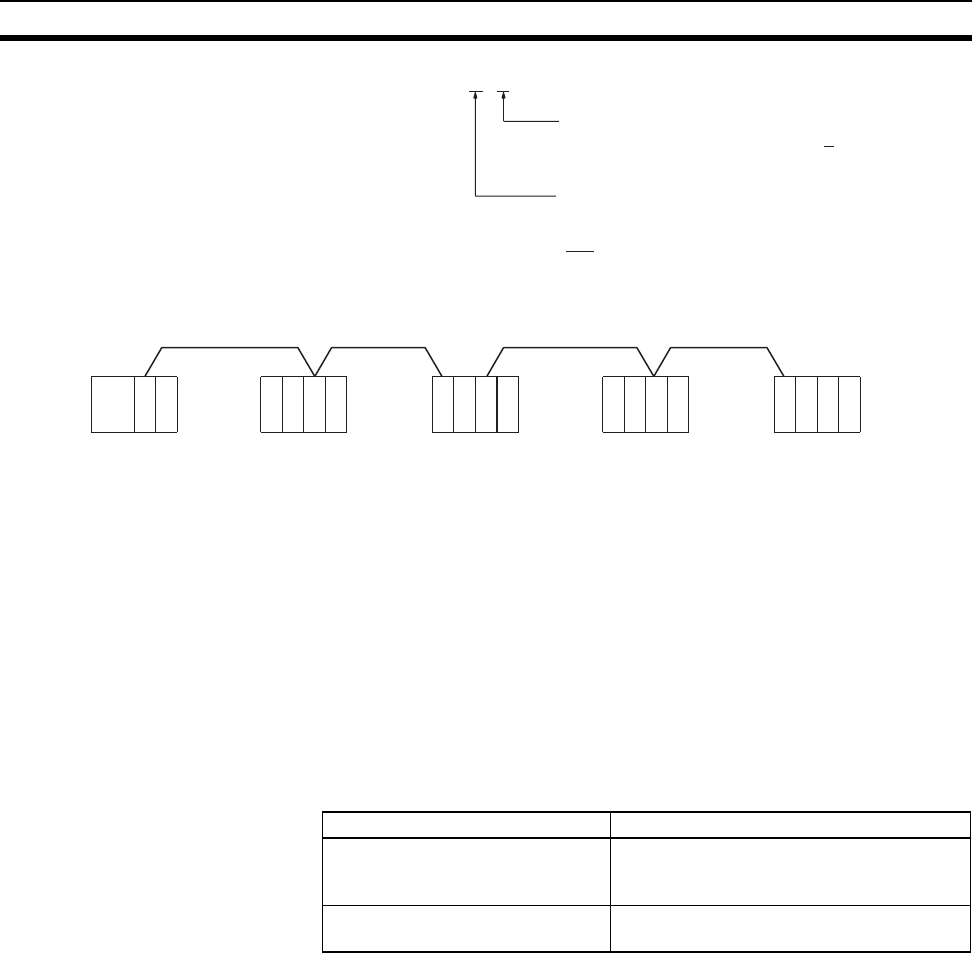
28
Application Precautions Section 1-5
• Set routing tables at all the nodes in all the networks when multiple net-
works are connected.
• When using the SEND/RECV or CMND instructions on a PLC for which
routing tables have been set, be sure to specify the network addresses
that are set in the routing tables.
• When using manually set data links, delete the data link tables from all
nodes not participating in the data links.
• Do not transfer (write) routing tables when data links are active (i.e.,
started). CPU Bus Units and Communications Units are reset when rout-
ing tables are transferred.
• Do not restart or reset the polling node while data links are active.
• The following table shows the status of the data link refresh areas when a
node registered in the data link table generates a communications error.
• When CS1W-CLK21-V1 and CJ1W-CLK21-V1 Units are used with other
models in the same network, set the node addresses of all nodes to
between 1 and 32. It is not possible to construct a network that uses a
node address higher than 32 in a network that includes pre-version-1
models.
Turn OFF the Wired Network 62 Node Enable Bit (bit 11 of D30000 + 100
× Unit No.) in the DM Parameter Area software switch of all CS1W-
CLK21-V1 and CJ1W-CLK21-V1 Units to restrict the network to 32 nodes
max. If a different value is specified, the network will be incorrectly config-
ured.
• To construct a network that uses a node address higher than 32, it is nec-
essary for all nodes to be CS1W-CLK21-V1 or CJ1W-CLK21-V1 Units.
In addition, the Wired Network 62 Node Enable Bit in the DM Parameter
Area software switches of all nodes must turned ON to enable 62 nodes
maximum. If a different value is specified, the network will not be correctly
configured.
Lot No.:
@
@
5 6 .....Manufactured in May 1996
Indicates the last digit of the manufacturing
year. In this example, the year is 1996.
Indicates the month of manufacture. October,
November, and December are indicated by x, y,
and z respectively. In this example, the month is
May.
C
P
U
C
L
K
C
L
K
C
P
U
C
L
K
C
L
K
Controller Link Network 1
C
L
K
C
P
U
C
L
K
C
L
K
Controller Link Network 2
Routin
g
tables are necessar
y
at all the nodes re
g
ardless.
C
P
U
C
P
U
C200HX/HG/HE PLC
C200HX/HG/HE PLC
CVM1 or
CV-series PLC
CVM1 or
CV-series PLC
CVM1 or
CV-series PLC
Communications error type Data link areas
A node separates from the net-
work while a data link is running.
Data received immediately prior to the error
continues to be refreshed in the data link
areas of the relevant nodes.
A node does not join the network
after the data links start.
Zero (0) data continues to be refreshed in
the data link areas of the relevant nodes.


















