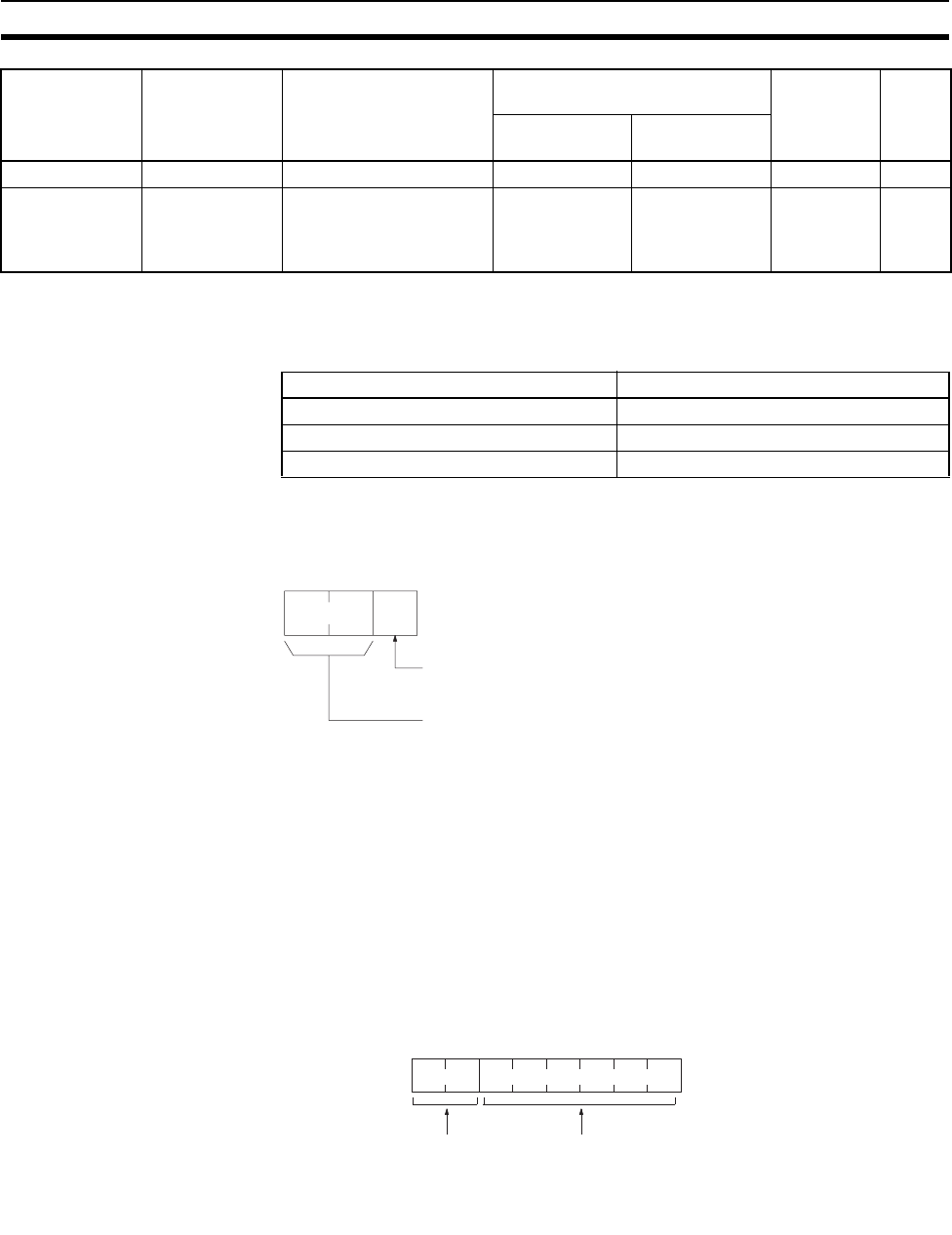
213
Commands and Responses for C200HX/HG/HE and CQM1H-series PLCs Section 6-6
Note The meanings of the memory area codes for the Expansion DM area are
shown in the following table. Only the current bank (98) or bank 0 (90) can be
specified for CQM1H-series PLCs.
Memory area size varies depending on the PLC model. For details, refer to
the operation manual of the specific PLC that is being used.
Word/Bit Addresses Each word/bit address specifies a specific bit or word.
To obtain the corresponding address of the desired word or bit, add the data
area word address (hexadecimal) to the first address of the range of
addresses used for that data area in communications. For example, the
address for word AR 13 is computed as follows:
First address for AR area; 048C (Hex)
048C + 0D (13 in BCD); 0499 (Hex)
The word address for AR 13 would be 04990C (Hex) (the memory area code
would specify this as a word) and the address of bit 12 (C Hex) in AR 13
would be 04990C (Hex).
Memory Area Code The unit of access (bit or word) and the data code are specified as shown in
the following illustration.
Number of Bytes/Element The number of bytes of read or write data per element is as follows depending
on the access unit.
1 Byte/element for bit access
2 Bytes/element for word access
DM Area Word contents DM 0000 to DM 6655 0000 to 19FF 00 to 00 82 2
Expansion DM Word contents EM 0000 to EM 6143 0000 to 17FF 00 to 00 90 to 97, 98,
and A8 to
AF (See
note.)
2
Memory area code Meaning
90 to 97 Banks 0 to 7
98 Current bank
A8 to AF Banks 8 to 15
Memory area Data Data area address Address used in
communications
Memory
area code
No. of
bytes
1st and 2nd
bytes
3rd byte
Specify the the bit between 00 and 0F (Hex) (decimal: 00 to
15). Set to 00 (Hex) to specify word or flag data.
Specify the address of the word or flag.
76543210
Bit
00: Bit
10: Word
Access unit Data code
00: CIO, LR, HR, or AR area
01: Timer or Counter area
02: Data Memory area
10 to 17, 18, and 27 to F: Expansion DM


















