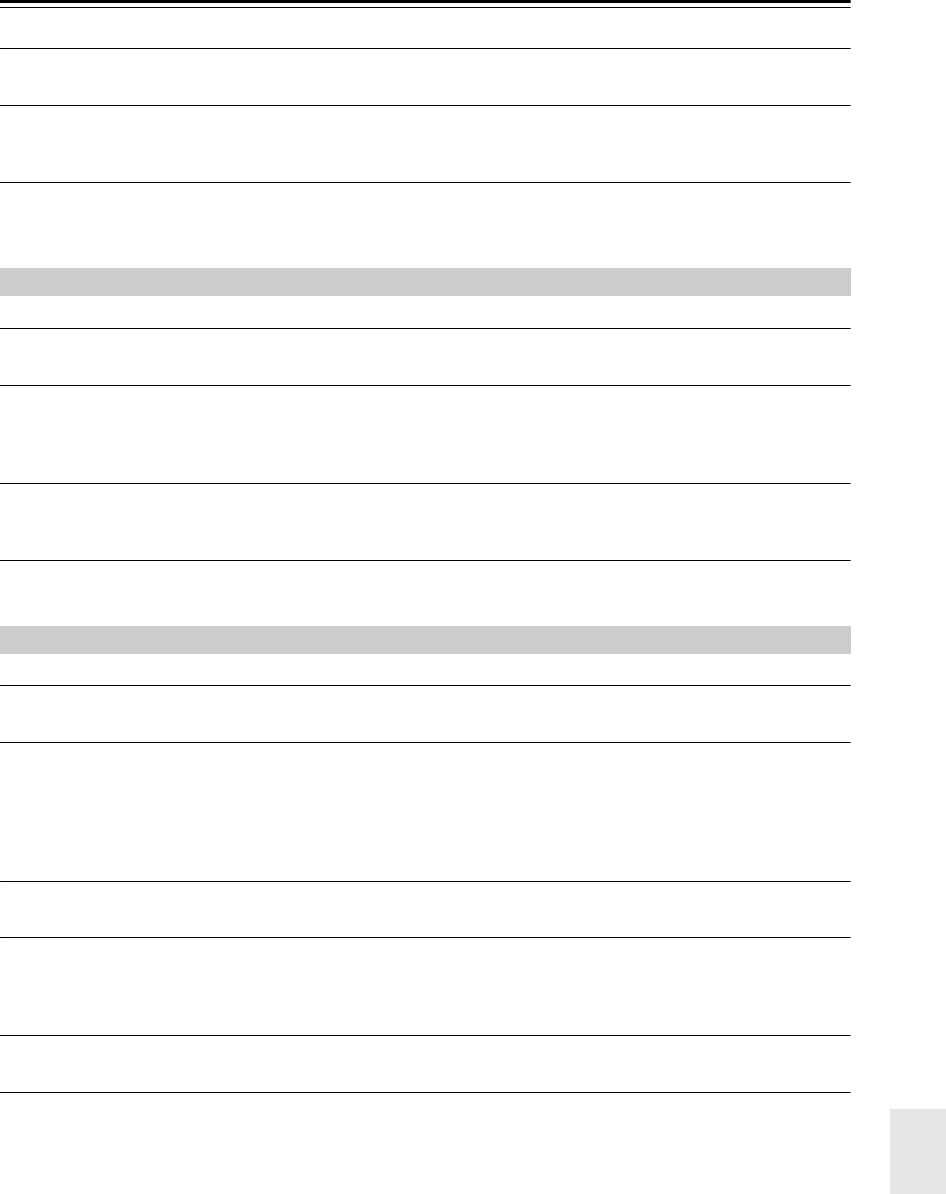
75
Troubleshooting—Continued
Audio output is intermittent when the CD/HDD receiver is subjected to vibration.
• The CD/HDD receiver is not a portable device. Use it in a location that’s not subject to shock or vibration.
Headphone output is intermittent or there’s no sound.
• This may be due to dirty contacts. Clean the headphones plug. See your headphones’ instruction manual for cleaning
information. Also, make sure that the headphones cable is not broken or damaged.
Audio performance
• Audio performance will be at its best about 10 to 30 minutes after the CD/HDD receiver has been turned on and had
time to warm up.
• Using cable ties to bundle audio cables with speaker or power cables may degrade the sound quality, so don’t do it.
Can’t play a track.
• Audio sound recorded in an incorrect format cannot be played (see page 72).
Can’t record a CD.
• Make sure the CD conforms to the official CD standard (see page 70).
• The CD/HDD receiver can record only audio CDs to the HDD.
• Make sure the disc is not damaged or dirty.
Can’t record files from USB storage device.
• Up to 10,000 tracks can be recorded at a time. Delete tracks in the USB storage device to 10,000 or less, and then
record them.
Can’t record to digital audio player.
• The CD/HDD receiver can record only to the digital audio player that conforms to the USB mass storage class.
• The CD/HDD receiver may not be recordable to some MP3 players.
Playback jumps.
• The CD/HDD receiver is being subjected to vibration or the disc is scratched or dirty (see page 71).
The disc will not play.
• Make sure the loaded disc is supportable by the CD/HDD receiver (see page 70).
• Make sure the disc has been loaded correctly, with the label-side facing up.
• Check to see if the surface of the disc is dirty (see page 71).
• If condensation is suspected, turn on the CD/HDD receiver and leave it for 1 hour before playing any discs.
• Some CD-R/RW discs may not be playable (see page 70).
Can’t play tracks in the order recorded on a CD.
• Cancel the repeat and random playback (see page 31).
Can’t retrieve music file information.
• Music information of only audio CDs can be retrieved.
• For retrieving music information of audio CDs, Internet connection is required (see page 21).
• When the “Gracenote Service” is set to “Off”, you need to retrieve the music information manually.
It takes a long time for playback to start.
• It may take the CD/HDD receiver a while to read CDs that contain many tracks or files.
Can’t play music files.
• Use only ISO 9660 Level 1, Level 2, or Joliet compliant discs.
• MP3 files without a “.mp3” or “.MP3” filename extension are not recognized. AAC files without a “.m4a” or “.M4A”
filename extension are not recognized. WAVE files without a “.wav” or “.WAV” filename extension are not recog-
nized. If the file extension is added to a file in a different format, the CD/HDD receiver tries to playback it and this
may result in skipped playback, noises or failure.
• The CD-R/CD-RW with music CD and music file mixed cannot be played (see page 70).
HDD Playback
CD Playback


















